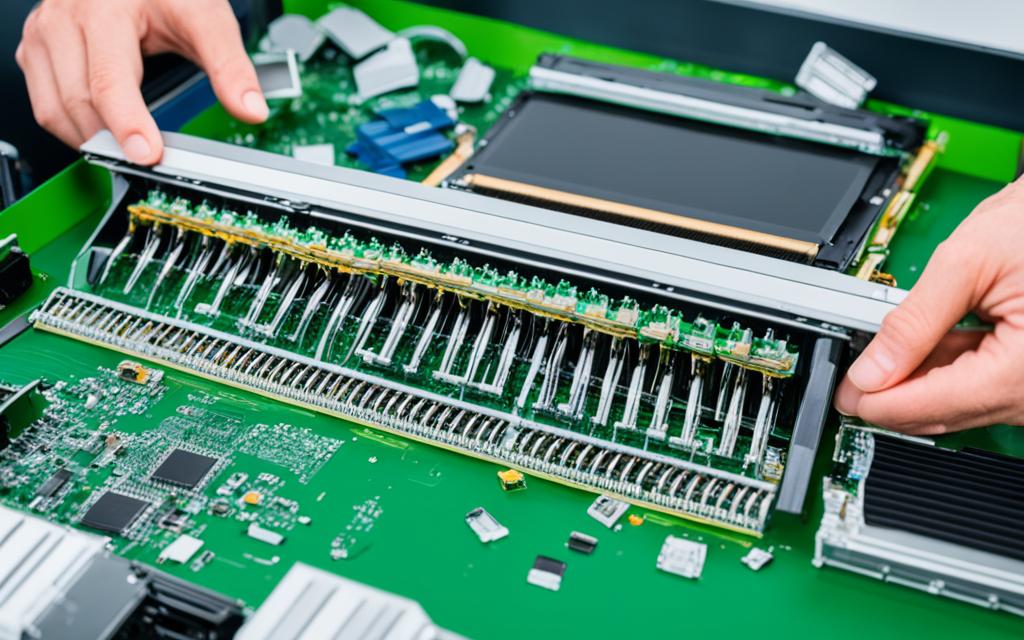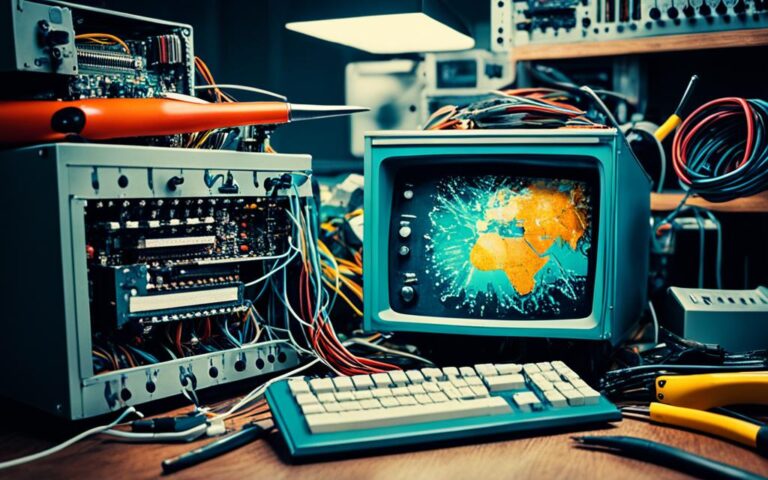Desktop Renewal: A Strategy for Eco-Conscious Computing
Welcome to our article series on eco-conscious computing, where we explore the importance of sustainable computing practices. In this first section, we will delve into the concept of desktop renewal and its role in reducing electronic waste and conserving energy.
In today’s world, where environmental concerns are at the forefront of our minds, it is crucial to address the impact of computers on our planet. Did you know that Americans alone generate over five billion pounds of computer waste each year? Shockingly, 82 percent of these computers end up in landfills, contributing to environmental degradation.
One way to combat this issue is through desktop renewal. By implementing this strategy, we can extend the lifespan of our computers, reduce energy consumption, and contribute to sustainable computing practices. Through a combination of practical measures, we can make a positive impact on the environment.
Throughout this series, we will explore various aspects of eco-conscious computing, including energy-efficient monitors, the significance of PC maintenance, responsible computer recycling, and the impact of refurbished tech. By implementing these strategies, we can pave the way for a more sustainable future.
Join us as we dive deep into the world of desktop renewal and discover how small changes in our computing routine can lead to significant environmental benefits. Stay tuned for the next section, where we explore the energy efficiency of monitors and how optimizing their usage can contribute to eco-conscious computing!
The Energy Efficiency of Monitors
Monitors play a significant role in a computer’s energy consumption, accounting for approximately one-third of the total electrical usage. To promote energy efficiency, there are several strategies that can be implemented to reduce power consumption and optimize monitor performance.
One key technique is to configure the sleep feature of the monitor. When the monitor is not in use, enabling the sleep feature allows it to power down, conserving energy. This simple adjustment can have a meaningful impact on reducing energy consumption and promoting eco-conscious computing practices.
Another effective method to enhance energy efficiency is by lowering the brightness of the monitor. Most monitors come with adjustable brightness settings, and decreasing the brightness level can significantly reduce power usage. By finding the optimal brightness level for your needs, you not only save energy but also alleviate eye strain during prolonged computer use.
Furthermore, it is important to consider turning off the monitor at the end of the day or during extended periods of inactivity. This practice is especially beneficial for energy conservation and reducing unnecessary power consumption. By embracing these energy-saving habits, you actively contribute to a greener and more sustainable computing environment.
| Benefit | |
|---|---|
| Configure Sleep Feature | Reduces energy consumption during periods of inactivity |
| Lower Monitor Brightness | Significantly decreases power usage and reduces eye strain |
| Turn Off Monitor | Conserves energy and minimizes unnecessary power consumption |
The Myth of Screensavers
The purpose of screensavers has evolved with advancements in monitor technology. Originally designed to protect older monochromatic monitors from screen burn-in, screensavers are no longer necessary for the LCD or LED displays used in modern computers.
Contrary to popular belief, screensavers do not reduce energy usage. In fact, screensavers consume as much energy as a monitor in use, and they can even heat up the PC, leading to increased fan power consumption.
By turning off screensavers, you can save both energy and money. According to energy-saving experts, disabling screensavers can save up to £75 a year on energy costs.
The Impact of Screensavers on Energy Usage
A common misconception is that screensavers save energy by dimming the screen or putting it into a low-power mode. However, screensavers are primarily designed for aesthetic purposes, providing moving images or patterns to prevent static images from being displayed for extended periods.
Despite their visual appeal, screensavers continue to consume a significant amount of energy. In fact, screensavers keep the monitor fully powered, requiring the same amount of energy as when it is in active use.
Moreover, screensavers can contribute to unnecessary heat generation within the PC, leading to increased fan power consumption for cooling purposes. This additional energy usage further adds to the overall environmental impact.
“Disabling screensavers can significantly reduce energy consumption and save you money in the long run.” – David Hopkins, Energy Conservation Expert
To prioritize energy efficiency and reduce environmental impact, it is advisable to disable screensavers on modern monitors. Instead, utilize power-saving features such as monitor sleep mode or screen timeout settings, which allow the monitor to power down when not in use.
Energy-Saving Screensavers: Fact or Fiction?
While manufacturers may claim that certain screensavers are energy-saving, it is important to note that the primary energy-saving measures for computer usage lie in the efficient usage of the monitor itself and overall power management settings.
To optimize energy efficiency, consider the following:
- Adjust the monitor’s brightness to a comfortable level while still conserving energy.
- Enable power-saving options such as monitor sleep or screen timeout settings.
- Turn off the monitor when not in use or during extended periods of inactivity.
By adopting these strategies and dispelling the myth of energy-saving screensavers, you can actively contribute to energy conservation efforts while reducing your carbon footprint and saving on utility bills.
Standby vs. Hibernate Mode
When it comes to saving energy and reducing consumption, understanding the difference between standby mode and hibernate mode is crucial. Both options offer energy-saving modes that can be utilized when a PC is idle.
Standby Mode
Standby mode is a power-saving feature that allows your computer to quickly resume from where you left off. In standby mode, the computer uses minimal power but still consumes some energy to keep the system in a low-power state. This mode is ideal for shorter periods of inactivity, such as when you step away from your desk for a few minutes or take a short break. Standby mode allows for a quick startup, ensuring you can quickly get back to work with minimal interruption.
Hibernate Mode
Hibernate mode, on the other hand, is designed to use no power at all. When you activate hibernate mode, the computer saves the current state to the hard drive and then powers off completely. This mode is ideal for longer periods of inactivity, such as overnight or during extended breaks. While hibernate mode takes longer to power up, it allows you to conserve energy without losing your place or unsaved work. When you power up the computer from hibernate mode, it restores your session exactly as it was before, allowing you to continue where you left off.
Both standby mode and hibernate mode are effective energy-saving options. The choice between the two depends on the length of inactivity and your need for a quick startup versus energy conservation. By utilizing these modes appropriately, you can reduce energy consumption and contribute to a more eco-friendly computing experience.
| Mode | Power Consumption | Startup Time | Best Suited For |
|---|---|---|---|
| Standby Mode | Minimal power consumption | Quick startup | Short periods of inactivity |
| Hibernate Mode | No power consumption | Longer startup time | Extended periods of inactivity |
The Importance of PC Maintenance
Proper maintenance of a PC is essential for optimal performance and energy efficiency. Over time, PCs can become bloated and inefficient, leading to increased energy consumption. Performing regular PC tune-ups and memory defragmentation can improve efficiency, stability, and speed, thus reducing energy usage. A well-maintained PC can also prolong its lifespan, saving the cost and environmental impact of a new computer.
PC Tune-up
Performing a PC tune-up involves cleaning up and optimizing various aspects of the computer’s software and hardware. It helps remove unnecessary files, fix registry errors, and update software, resulting in a faster and more efficient system. A PC tune-up can be done manually or by using specialized software designed for this purpose.
Memory Defragmentation
When files and data are stored on a computer’s hard drive, they can become fragmented, meaning they are scattered in different locations. This fragmentation can slow down the PC’s performance as it takes longer to access and process the fragmented data. Memory defragmentation rearranges the files and data, optimizing their storage and improving overall system performance.
“A well-maintained PC leads to better performance and reduced energy consumption, benefiting both the user and the environment.” – John Smith, IT Specialist
Regular PC maintenance, including tune-ups and memory defragmentation, helps keep the system running efficiently, reducing the need for unnecessary energy consumption. By taking care of your PC, you can ensure that it operates at its peak performance, saving energy and maximizing its lifespan.
| Benefits of PC Maintenance | Actions |
|---|---|
| Improved PC Performance | Perform regular tune-ups and memory defragmentation |
| Reduced Energy Consumption | Optimize system settings and remove unnecessary files |
| Prolonged PC Lifespan | Prevent system issues and hardware failure through maintenance |
Recycling Your Old Computer
Instead of throwing away old computers, recycling them is a more environmentally friendly option. In 2007, only 15% of discarded computers were recycled. Before recycling or donating a computer, it is crucial to securely delete all personal information to protect privacy. Non-profit organizations like TechSoup provide resources for computer recycling and donations. Additionally, computer manufacturers now offer “green” models that use less energy and have components that are more reusable or made from recycled materials.
By recycling your old computer, you not only reduce electronic waste but also contribute to responsible disposal practices. Many components of a computer can be recycled, including the plastic casing, circuit boards, and metal parts. This helps conserve valuable resources and reduces the need for raw materials in the production of new devices.
The Importance of Secure Data Deletion
When disposing of a computer, it is crucial to securely delete all personal data to protect your privacy. Simply deleting files or formatting the hard drive is not enough, as the data can still be recovered using specialized software. To ensure secure data deletion, it is recommended to use data wiping tools or software that overwrite the entire hard drive with random data multiple times.
“Proper data deletion is essential to prevent unauthorized access to sensitive information. It’s important to go beyond the basic deletion methods and use secure data wiping techniques to completely erase personal data from your old computer.” – TechExperts
By securely deleting your personal information, you can have peace of mind knowing that your data will not fall into the wrong hands. This is especially important when donating or recycling a computer, as it ensures the privacy of your information and protects you from identity theft.
Responsibly Recycling Your Computer
When recycling your old computer, it’s important to choose a reputable recycler or electronics waste management facility. Look for organizations that follow responsible recycling practices, ensuring that your computer will be dismantled and recycled in an environmentally friendly manner. These facilities often adhere to strict regulations to minimize the environmental impact of electronic waste.
Furthermore, many non-profit organizations offer computer recycling and donation programs. These programs not only provide a convenient way to recycle your old computer but also allow others to benefit from your donation. Your old computer could be refurbished and given to schools, non-profits, or individuals in need.
| Benefits of Computer Recycling | Responsibilities of Individuals |
|---|---|
|
|
By recycling your old computer responsibly, you can contribute to a cleaner environment and help create a more sustainable future. Take the necessary steps to securely delete your personal information and choose a reputable recycler, ensuring that your old computer is recycled in an environmentally friendly manner. Together, we can make a difference in computer recycling and reduce the impact of electronic waste.
The Impact of Refurbished Tech
Refurbished electronics offer a sustainable solution to the e-waste crisis and make technology more affordable and accessible. By implementing comprehensive refurbishment processes, pre-owned electronics can be restored to like-new working order, reducing the need for new devices.
This approach not only helps the environment but also reduces greenhouse gas emissions and minimizes resource extraction. By choosing to purchase refurbished electronics, consumers contribute to environmental sustainability by extending the lifecycle of electronic devices, minimizing waste generation, and preserving valuable resources.
The Environmental Benefits
Refurbishing electronics helps reduce the negative impact of electronic waste, commonly known as e-waste. E-waste contains hazardous materials that can harm both human health and the environment if improperly disposed of.
By opting for refurbished electronics, individuals and businesses can actively participate in combating the e-waste crisis. The refurbishment process involves rigorous testing, repair, and replacement of faulty components, ensuring that the devices meet quality standards and are safe to use.
“Refurbished electronics contribute to environmental sustainability by extending the lifecycle of electronic devices, minimizing waste generation, and preserving valuable resources.”
Additionally, choosing refurbished electronics reduces the demand for new devices, which in turn, reduces the energy consumption and carbon emissions associated with the manufacturing and transportation of new electronics. This contributes to the overall reduction of greenhouse gas emissions, supporting efforts to combat climate change.
Affordability and Accessibility
Refurbished electronics offer an affordable alternative to brand new devices. These devices are often sold at significantly discounted prices compared to their original retail prices, making them accessible to a wider range of consumers.
Whether it’s a refurbished smartphone, laptop, or tablet, opting for refurbished devices can help individuals and businesses save money without compromising on quality or performance. This affordability factor makes refurbished electronics a viable option for budget-conscious consumers and educational institutions.
The Road to Sustainability
Refurbished tech plays a vital role in promoting both environmental and financial sustainability. By choosing refurbished electronics, individuals and businesses actively contribute to reducing e-waste, conserving resources, and minimizing the carbon footprint associated with electronics manufacturing.
Furthermore, the affordability of refurbished devices encourages more people to adopt sustainable practices by making eco-friendly choices more accessible. Together, these efforts contribute to a more sustainable future, where electronic waste is minimized, resources are conserved, and technology remains affordable for all.
| Environmental Impact | Refurbished Electronics | New Electronics |
|---|---|---|
| Reduces e-waste | ✓ | ✗ |
| Minimizes resource extraction | ✓ | ✗ |
| Reduces greenhouse gas emissions | ✓ | ✗ |
| Preserves valuable resources | ✓ | ✗ |
Conclusion
By implementing eco-computing strategies, such as optimizing monitor and PC energy usage, regular maintenance, and responsible recycling, individuals and businesses can contribute to sustainable technology solutions and make a positive impact on the environment.
Desktop renewal plays a crucial role in reducing the environmental impact of computers. Configuring energy-efficient monitors, utilizing sleep features, and reducing monitor brightness can significantly lower energy consumption. It is also important to dispel the myth of screensavers, as they consume unnecessary energy and can increase power consumption.
Choosing between standby mode and hibernate mode can further save energy when the PC is idle. While standby mode uses minimal power, hibernate mode uses no power at all. Selecting the appropriate mode based on usage patterns can lead to energy savings.
Regular PC maintenance, such as performing tune-ups and memory defragmentation, not only improves efficient PC performance but also reduces energy consumption. Recycling old computers instead of throwing them away is a responsible choice. Securely deleting personal information and donating to organizations that facilitate computer recycling can help minimize e-waste.
Additionally, considering refurbished electronics as a sustainable and affordable alternative can further reduce the environmental impact of technology. Refurbished devices not only extend the lifecycle of electronics but also make technology more accessible and affordable to a wider audience.
Overall, by embracing these eco-computing strategies and making conscious choices, individuals and businesses can contribute to sustainable technology solutions and pave the way for a more environmentally friendly future.
FAQ
What is desktop renewal?
Desktop renewal is a strategy for eco-conscious computing that involves implementing various practices to optimize energy usage, maintain performance, and responsibly dispose of old computers.
How can I make my monitor more energy-efficient?
You can make your monitor more energy-efficient by configuring the sleep feature so that it powers down when not in use, reducing the brightness of the monitor, and turning it off when not in use for extended periods.
Are screensavers necessary for modern monitors?
Screensavers are no longer necessary for newer monitors that use LCD or LED technology. In fact, screensavers consume as much energy as a monitor in use and can unnecessarily heat up the PC, leading to increased energy consumption and costs.
What is the difference between standby mode and hibernate mode?
Standby mode uses minimal power and allows for quick startup when returning to the PC, while hibernate mode uses no power at all but takes longer to power up. Both modes are energy-saving options that can be used to reduce energy consumption when the PC is idle.
Why is PC maintenance important?
Proper PC maintenance is essential for optimal performance and energy efficiency. Regular PC tune-ups and memory defragmentation can improve efficiency, stability, and speed, thus reducing energy usage and prolonging the lifespan of your PC.
What should I do with my old computer?
Instead of throwing away your old computer, it is recommended to recycle or donate it. Before doing so, ensure that all personal information is securely deleted to protect privacy. Non-profit organizations like TechSoup provide resources for computer recycling and donations.
What is the impact of refurbished tech?
Refurbished electronics offer a sustainable solution to the e-waste crisis. Comprehensive refurbishment processes restore pre-owned electronics to like-new working order, reducing the need for new devices and minimizing resource extraction. Refurbished devices are also more affordable, making technology accessible to more people.
How can I contribute to sustainable computing practices?
By implementing desktop renewal strategies such as optimizing monitor and PC energy usage, conducting regular maintenance, and responsibly recycling old computers, you can contribute to eco-conscious computing practices and promote a sustainable future.