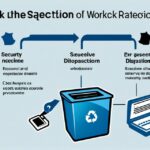Recovery and Redeeming: The Value of Old Workstations
When it comes to disposing of old workstations, the emphasis is often on data protection and sustainability. Properly handling these devices is essential to safeguard personal information, prevent identity theft and fraud, and contribute to a greener future. In the United Kingdom, there are various Community Benefit Programs that promote the responsible disposal and repurposing of old workstations, ensuring that their value is recognized and maximized.
Did you know that old computers can contain sensitive information such as passwords, financial documents, contact lists, and even personal photos and videos? Unfortunately, a study revealed that only 62% of people factory reset their devices before getting rid of them, leaving their data vulnerable to scammers and cybercriminals.
To safely dispose of an old computer, several steps can be taken. Firstly, it is recommended to back up all files to preserve important data. Encrypting the hard drive adds an extra layer of security, making it more challenging for unauthorized individuals to access the information. Deauthorizing and disconnecting services and apps is crucial to prevent any potential unauthorized access. Finally, factory resetting the device ensures that all personal data, contacts, and apps are removed.
Repurposing and recycling old workstations also contributes to sustainability efforts by extending their useful life and reducing electronic waste.
By recognizing the value of old workstations and implementing proper disposal methods, we can protect our personal data, support sustainability initiatives, and make a positive impact on our communities. Let’s embrace the responsibility of safely disposing of old workstations and unlocking their potential for a brighter future.
The Importance of Properly Disposing of Old Computers
Old computers can contain a wealth of personal information, including contact lists, passwords, tax documents, financial statements, and more. If not properly disposed of, this data can be exploited by scammers for identity theft, fraud, and other malicious purposes.
“If personal data is not removed before recycling or selling old computers, it can be a goldmine for scammers.”
Scammers can use this personal information to steal identities, access financial details, sell data on the Dark Web, gain control over online accounts, blackmail individuals, and even run scams on family and contacts. To protect against these risks, it is crucial to follow proper disposal methods.
| Proper Disposal Methods |
|---|
| Make backups of all files |
| Encrypt the hard drive |
| Deauthorize and disconnect services and apps |
| Factory reset the device |
| Remove or destroy the hard drive for extra security |
If you plan to recycle, sell, or trash your old computer, it is essential to remove all personal data by following these steps. Making backups of files ensures that no important data is lost. Encrypting the hard drive makes it difficult for scammers to retrieve data even after it has been erased. Deauthorizing and disconnecting services and apps prevent unauthorized access to your accounts and personal information. Factory resetting the device removes all personal data, contacts, and apps. Removing or destroying the hard drive provides an extra layer of security.
Recycling old computers is not only important for data protection but also for sustainability efforts and reducing electronic waste. By recycling your old computer, you contribute to a greener environment and help to conserve valuable resources.
Safely Disposing of Old Computers
To safely dispose of an old computer, several steps should be followed. First, make a backup of all files to ensure no important data is lost. This can be done by using the built-in backup options on Windows or Mac computers, or by using cloud storage services.
Encrypting the hard drive is important to ensure that data cannot be easily retrieved even after it has been erased. Windows and Mac both have options to encrypt the hard drive in their settings. Additionally, it is crucial to deauthorize or disconnect from any services or apps that are connected to the computer to prevent unauthorized access.
Factory resetting the device will remove all personal data, contacts, and apps. For computers that are no longer functioning, it is possible to remove the hard drive and connect it to another device to backup and wipe the data externally using data destruction software.
Finally, old computers can be recycled following proper e-waste recycling guidelines or repurposed for other uses.
Step-by-Step Guide to Safely Dispose of an Old Computer:
- Backup files: Use the built-in backup options on Windows or Mac computers or utilize cloud storage services to backup all important files.
- Encrypt hard drive: Enable hard drive encryption in the settings of your Windows or Mac computer to protect data from being easily retrieved.
- Deauthorize services: Disconnect or deauthorize any services or apps that are connected to the computer to prevent unauthorized access.
- Factory reset: Perform a factory reset on the device to remove all personal data, contacts, and apps.
- Recycle: Follow proper e-waste recycling guidelines to discard the old computer responsibly or consider repurposing it for other uses.
| Disposal Steps | Benefits |
|---|---|
| Backup files | Prevents data loss |
| Encrypt hard drive | Protects data from unauthorized access |
| Deauthorize services | Prevents unauthorized access to connected accounts |
| Factory reset | Removes personal data and settings |
| Recycle | Contributes to environmental sustainability |
Financial Planning for Computer Replacement
Financial planning plays a crucial role in ensuring a smooth and timely computer replacement process, especially for professionals who rely on high-performance computers for their work. Having a well-thought-out financial plan in place can help individuals avoid unexpected costs and ensure that funds are readily available when it’s time for a computer upgrade.
It is highly recommended to always have a working computer and to promptly replace it when it becomes unusable. This proactive approach helps professionals avoid productivity disruptions and ensures that they have access to the latest technology for their work.
Saving money specifically dedicated to computer replacement is a wise financial strategy. By regularly setting aside funds, individuals can create a dedicated “laptop replacement fund” that accumulates over time. This fund will serve as a financial safety net, providing the necessary resources to purchase a new computer when needed.
While some financial advisors may suggest using credit cards or leases for purchasing computers, it is generally more prudent to have the funds saved up in advance. Relying on credit cards or leases can lead to additional interest charges or long-term financial commitments that may not be ideal for everyone.
When purchasing a computer, it is important to consider the warranty options available. Some credit cards offer extended warranties for computer purchases, providing additional protection beyond the manufacturer’s warranty. It is essential to carefully evaluate the cost and benefit of third-party warranties and compare them to the warranty provided by the computer manufacturer.
Leasing a computer can be an expensive option in the long run. Instead, it is highly recommended to save up and buy the computer outright. This approach allows individuals to have full ownership of the device and avoid additional costs associated with leasing.
For effective financial planning, it is advisable to create a laptop replacement fund and invest the funds to grow and protect against inflation. By choosing appropriate investment strategies, individuals can ensure that the purchasing power of their saved money remains intact over time.
Benefits of Financial Planning for Computer Replacement:
- Peace of mind knowing that funds are available for computer replacement.
- Avoidance of high-interest charges associated with credit card purchases or leases.
- Flexibility to choose the best computer based on individual needs and preferences.
- Opportunity to take advantage of credit card extended warranties for additional protection.
- Long-term cost savings by avoiding leasing fees and unnecessary interest payments.
Example Laptop Replacement Fund:
| Time Frame | Saved Amount |
|---|---|
| Year 1 | £500 |
| Year 2 | £1,000 |
| Year 3 | £1,500 |
By setting aside a specific amount of money each year, an individual can accumulate savings that can be used to replace their computer every three years. Additionally, by investing these funds wisely, the savings can grow over time to keep pace with inflation and ensure that purchasing power is maintained.
Financial planning for computer replacement not only provides individuals with peace of mind but also empowers them to make informed decisions and maintain control over their finances. By saving diligently, considering warranty options, and avoiding costly leasing arrangements, professionals can ensure that they have access to reliable and up-to-date technology while staying within their financial means.
The Cost of Constantly Having a Working Computer
When it comes to constantly having a working computer, it’s important to consider the financial implications. The cost of computer replacement is a significant aspect that should be included in your financial planning. This cost comprises various factors, including the purchase price of the new computer, sales tax, and income tax on any saved money.
One key consideration in reducing the cost of computer replacement is to assess the resell value of your old computer. By selling your old device, you can potentially offset some of the expenses associated with purchasing a new one. It’s recommended to research the market value of your old computer to maximize your return.
In addition to reselling, credit card cash back programs can offer savings on computer purchases. Many credit cards provide cash back rewards or points that can be redeemed for discounts or rewards. Utilizing these programs can help mitigate some of the financial burden of buying a new computer.
Effective financial planning should also take into account the useful life of a computer. On average, the lifespan of a computer is estimated to be around 18 months before it becomes outdated or inefficient for modern tasks. Understanding this lifespan enables you to budget and save for a new computer accordingly.
To ensure you have funds readily available when it’s time to replace your computer, it’s advisable to create a dedicated laptop replacement fund. By saving a specific amount of money each month, you can proactively build up the necessary funds. This approach provides peace of mind and eliminates the need for last-minute financial scrambling when your computer becomes obsolete.
Calculating the financial cost of computer replacement is crucial in effective financial planning. This calculation should include the initial purchase price, taxes, and any savings or cash back benefits. By determining the monthly cost of keeping a high-performance computer in use, you can accurately assess your financial commitment and make informed decisions.
| Expense | Cost |
|---|---|
| Purchase Price of New Computer | £XXX |
| Sales Tax | £XXX |
| Income Tax on Saved Money | £XXX |
| Resell Value of Old Computer | – £XXX (Potential gain) |
| Total Cost of Computer Replacement | £XXX |
By thoroughly evaluating the financial cost of constantly having a working computer and implementing effective strategies such as reselling, utilizing credit card cash back programs, and maintaining a laptop replacement fund, you can ensure that your computer replacement journey aligns with your budget and financial goals.
Conclusion
In conclusion, proper disposal of old workstations is of utmost importance in safeguarding personal data, preventing identity theft, and contributing to sustainability efforts. When getting rid of an old computer, it is crucial to follow the necessary steps, such as backing up files, encrypting the hard drive, deauthorizing services, and factory resetting the device. By taking these precautions, individuals can ensure that sensitive information is securely erased and not vulnerable to scammers.
Financial planning plays a significant role in computer replacement, especially for professionals who rely on high-performance machines. Creating a dedicated laptop replacement fund and investing the funds appropriately can help ensure that necessary resources are available when needed. This approach also allows for growth and protection against inflation, providing peace of mind when it comes to financially preparing for computer replacement.
Repurposing and recycling old workstations are not only financially beneficial but also contribute to sustainability initiatives. Extending the useful life of these devices reduces electronic waste, which is a pressing concern in today’s society. By embracing responsible disposal methods and exploring opportunities for repurposing, individuals can actively support sustainability and environmental preservation efforts.
FAQ
Why is it important to properly dispose of old computers?
Properly disposing of old computers is important to protect personal information, prevent identity theft and fraud, and contribute to sustainability efforts.
What steps should I follow to safely dispose of an old computer?
To safely dispose of an old computer, you should make a backup of all files, encrypt the hard drive, deauthorize services and apps, and factory reset the device. You can also choose to recycle the computer following proper e-waste recycling guidelines.
How can I financially plan for computer replacement?
It is recommended to create a laptop replacement fund and save money each month to ensure funds are available when needed. It is also important to consider the cost and benefit of warranties and prioritize manufacturer warranties over third-party options.
What are the costs associated with constantly having a working computer?
The costs of constantly having a working computer include the purchase price of the new computer, sales tax, income tax on saved money, and the monthly cost of keeping a high-performance computer in use. However, credit card cash back programs and the resell value of the old computer can help offset some of these costs.