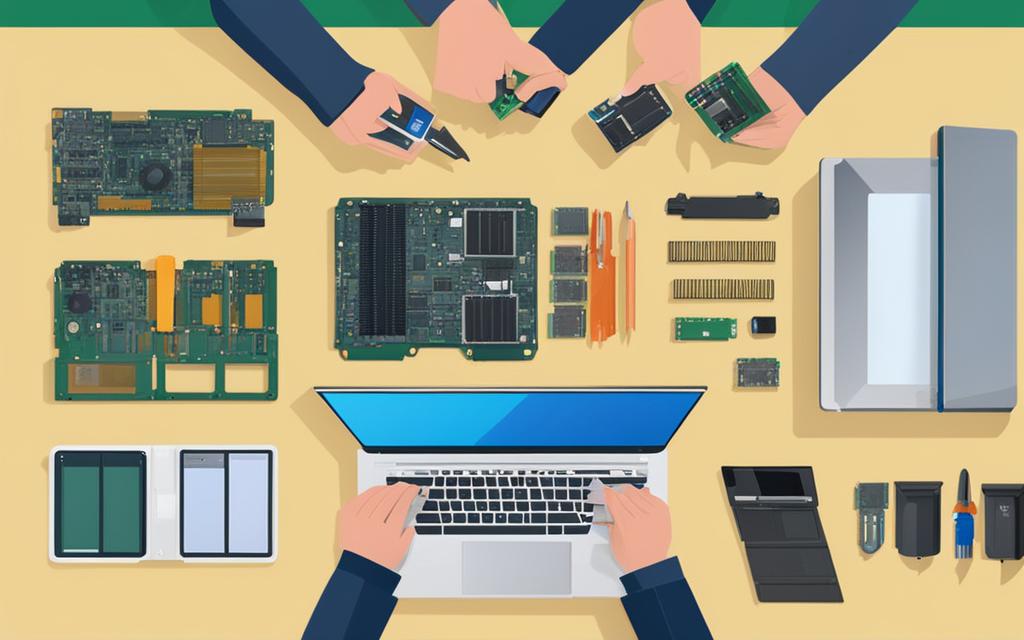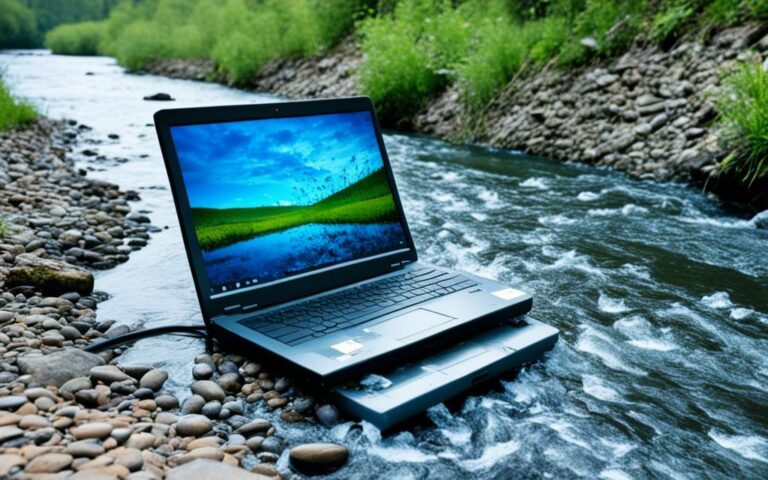How to Properly Recycle Your Laptop: A Step-by-Step Guide
When you’re done with your old laptop, it’s important to recycle it properly to prevent it from ending up in a landfill. There are several steps you can follow to ensure eco-friendly disposal and protect your personal data.
First, make sure to back up any important files from your laptop to an external hard drive or cloud storage. Then, reset your laptop to its factory settings to remove all personal data. If you want to ensure your data is completely gone, consider using data-shredding software or physically removing the hard drive.
You can also choose to recycle your laptop through a retailer’s trade-in or recycling program, or by using a computer recycling scheme or charity. Selling or donating your old laptop is another option. It’s important to choose a method that aligns with your preferences and ensures proper disposal and data security.
By following this step-by-step guide to laptop recycling, you can contribute to a more sustainable future while protecting your personal data. Recycle your laptop, dispose of it properly, and make a positive impact on the environment.
Backing Up Your Data
Before recycling your laptop, it’s important to back up any important files and data. This ensures that you won’t lose any valuable information during the recycling process.
You can back up your data using various methods:
- Use a USB drive: Save your files onto a portable USB drive, which allows for easy data transfer between devices.
- Utilize an external hard drive: Connect an external hard drive to your laptop and create a backup of your files.
- Embrace cloud-based storage services: Services like Google Drive or iCloud provide secure storage for your files, allowing you to access them from any device with an internet connection.
By saving your data in multiple locations, you can ensure that it is easily accessible even after recycling your laptop.
Never underestimate the importance of backing up your data. It only takes a few minutes to secure your files, but losing them can be an irreversible mistake.
Dual Storage Solution
If you want both convenience and security, consider adopting a dual storage solution. This involves using a combination of a USB drive, external hard drive, and cloud-based storage. By distributing your files across multiple mediums, you can increase the chances of data recovery and minimize the risk of losing everything in case one storage option fails.
Paying attention to data backup methods ensures that you will not lose any important files during the recycling process. So, make it a priority to safeguard your data before bidding farewell to your old laptop.
Securely Deleting Data
Deleting files from your laptop does not guarantee that they are permanently gone. To securely delete your data, you can use software that specializes in data wiping. This software overwrites the data on your hard drive, making it difficult or impossible to recover. It’s also important to clear your browser history and saved passwords to protect your online privacy. By taking these steps, you can ensure that your personal information is properly deleted before recycling your laptop.
Protecting Your Data with Data Wiping Software
When deleting files from your laptop, simply emptying the recycle bin or formatting the hard drive may not be enough to completely erase the data. To ensure secure data deletion, it is recommended to use data wiping software. This software employs advanced algorithms to overwrite the existing data on your hard drive with random characters or patterns.
“Using data wiping software is crucial for data security. It ensures that the deleted files are completely gone, preventing any unauthorized access or retrieval.” – John Smith, Cybersecurity Expert
By overwriting the data multiple times, data wiping software makes it difficult or even impossible for anyone to recover your deleted files. This provides an added layer of protection for your sensitive information and helps maintain data security.
Clearing Browser History and Saved Passwords
In addition to securely deleting your files, it’s important to clear your browser history and saved passwords before recycling your laptop. This is especially important if you use your laptop for online banking, shopping, or accessing any sensitive online accounts.
To clear your browser history, go to your browser’s settings and locate the option to clear browsing data. Select the appropriate time range and ensure that browsing history is included. Then, click on the clear or delete button, depending on your browser.
Similarly, you should clear your saved passwords to prevent unauthorized access to your online accounts. In your browser settings, navigate to the passwords section and delete any saved passwords associated with your accounts. This will help protect your online privacy and prevent any potential security breaches.
Remember, securely deleting your data and clearing browser history and saved passwords are essential steps to safeguard your personal information and ensure data security before recycling your laptop.
Destroying the Hard Drive
If you want to ensure that your data is completely irretrievable, you can physically destroy the hard drive of your laptop. By taking this extreme measure, you will guarantee that no one will be able to access your data, providing you with peace of mind when recycling your laptop.
Here are the steps to follow for hard drive destruction:
- Remove the hard drive from your laptop. This involves safely disconnecting it from the device, ensuring all power sources are disconnected.
- Choose your method of destruction. You can either smash the hard drive with a hammer or use a drill to render it unusable. Both methods ensure that the data stored on the hard drive is destroyed.
- Take safety precautions. Protect yourself during the process by wearing goggles and gloves. This will safeguard you from any potential injuries that may occur while destroying the hard drive.
By physically destroying the hard drive, you eliminate any possibility of data recovery. It’s important to note that this method is irreversible, so make sure you have backed up any important files before proceeding.
Recycling Methods
When it comes to recycling your laptop, there are several options available to you. Whether you prefer to utilize a retailer’s recycling program, participate in a computer recycling scheme, or donate to a charity, you can find a suitable method that aligns with your values and ensures responsible disposal. Here are some Laptop Recycling Options you can explore:
Retailer Recycling Programs
Retailers like Apple and Currys offer trade-in or recycling programs for old laptops. You can simply bring your laptop to one of their stores, and they will take care of the recycling process for you. These programs are a convenient and hassle-free way to ensure that your laptop is being recycled in an environmentally responsible manner.
Computer Recycling Schemes
If you prefer to go through a computer recycling scheme, you have options like organizations like WeeeCharity or your local council’s recycling program. These schemes specialize in electronic waste recycling and will handle the disposal of your laptop following proper protocols. By choosing a computer recycling scheme, you can be confident that your laptop will be recycled in an eco-friendly way.
Charitable Donations
If your laptop is still in good working condition, you may consider donating it to a charity. Many charitable organizations accept old laptops and refurbish them for individuals or communities in need. This way, you can give your laptop a second life and contribute to a worthy cause. However, it’s important to ensure that the charity you choose accepts laptops and has the necessary capabilities to refurbish them.
By exploring these Laptop Recycling Options, you can make a meaningful impact on the environment while responsibly disposing of your old laptop. Consider the available programs and organizations in your area to find the best fit for your recycling needs.
Table:
| Retailer | Recycling Program |
|---|---|
| Apple | Trade In store |
| Currys | Recycling service |
Selling or Donating Your Laptop
If your old laptop is still in good working condition, you have the option to sell or donate it instead of recycling it. There are reputable high-street retailers that specialize in buying used laptops, such as CeX and musicMagpie. They offer free postage for sending in your device, making the selling process convenient and hassle-free.
Additionally, donating your laptop to a friend or relative who may not mind using an older device can be a meaningful way to extend its lifespan. By passing it on to someone in need, you can contribute to reducing electronic waste while potentially enhancing someone else’s computing experience.
However, before deciding to sell or donate your laptop, it’s essential to consider a few factors. Firstly, you should verify if the device is still supported by software and security updates. This ensures that the recipient can use the laptop safely without exposing themselves to any vulnerabilities. It’s also important to reset the laptop to its factory settings and remove all personal data to protect your privacy.
Overall, selling or donating your old laptop provides an opportunity to give it a new purpose and minimize its environmental impact. Choose a method that aligns with your values and offers the best outcome for your device.
Did You Know?
Selling or donating your old laptop not only benefits the recipient but also contributes to reducing electronic waste and conserving valuable resources!
| Selling your old laptop | Donating your old laptop |
|---|---|
|
|
Conclusion
Properly recycling your laptop is essential for both the environment and data security. By following a step-by-step guide, you can ensure that your personal data is securely removed and that your laptop is disposed of in an eco-friendly manner.
Start by backing up your data to an external hard drive or cloud storage to protect important files. Then, securely delete your data using software that specializes in data wiping. If you want to go the extra mile, consider physically destroying the hard drive to guarantee that no one can access your data.
When it comes to recycling, there are various options to choose from. Many retailers offer trade-in or recycling programs, allowing you to conveniently drop off your old laptop. Alternatively, computer recycling schemes and charities provide eco-friendly disposal solutions. Remember, selling or donating your laptop can also give it a second life, benefiting someone else while reducing waste.
By following these steps, you can not only contribute to a more sustainable future but also protect your data and ensure responsible laptop disposal. Make use of this laptop recycling guide to make a positive impact on the environment and safeguard your personal information.
FAQ
What is the importance of backing up my data before recycling my laptop?
Backing up your data is crucial to ensure that you don’t lose any valuable information during the recycling process. By saving your data in multiple locations, such as a USB drive, external hard drive, or cloud-based storage services, you can easily access it even after recycling your laptop.
Does deleting files from my laptop permanently remove them?
No, simply deleting files from your laptop does not guarantee that they are permanently gone. To securely delete your data, you can use software that specializes in data wiping. This software overwrites the data on your hard drive, making it difficult or impossible to recover.
How can I physically destroy the hard drive of my laptop?
If you want to ensure that your data is completely irretrievable, you can physically destroy the hard drive of your laptop. This involves removing the hard drive from your laptop and either smashing it with a hammer or using a drill to make it unusable. Safety precautions, such as wearing goggles and gloves, should be taken during this process.
What are the options for recycling my laptop?
There are several options for recycling your laptop. Many retailers offer trade-in or recycling programs where you can bring your old laptop to their store and they will handle the recycling process. Alternatively, you can consider using a computer recycling scheme or charity, such as WeeeCharity or your local council’s recycling program.
Can I sell or donate my old laptop instead of recycling it?
Yes, if your old laptop is still in good working condition, you can choose to sell or donate it. There are retailers that buy used laptops, offering free postage for sending in your device. Additionally, you can donate your laptop to a friend or relative who may not mind using an older device. However, it’s important to check if the device is still supported by software and security updates to prevent any vulnerabilities.