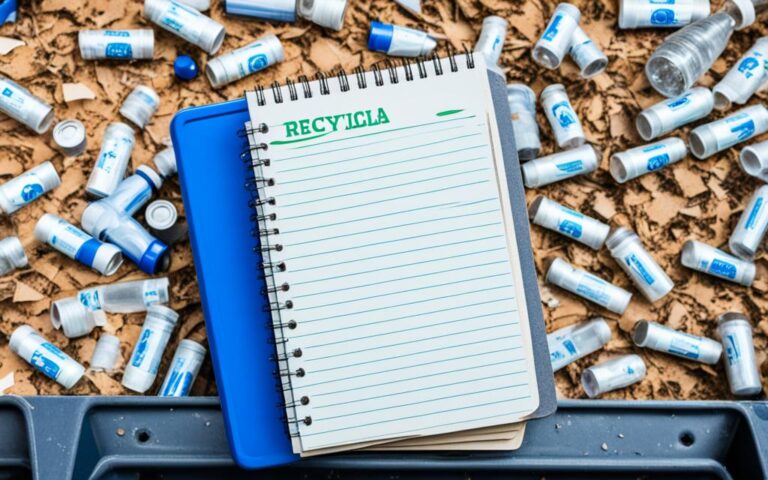Repurposing Old Laptops: Creative Ideas and Practical Uses
The demand for PCs surged during the pandemic, leaving many older laptops sitting unused. However, these laptops can still have useful life left if repurposed. Upgrading the RAM and storage drive can benefit many repurposing projects.
Here are some options for repurposing old laptops:
Experiment With a New, Lighter OS
One option for repurposing an old laptop is to install a new, lighter operating system. Popular options include Ubuntu, Mint, elementary OS, and Manjaro, which are based on Linux. These operating systems work well on older laptops with 4GB of RAM or more. Another option is to create a Chromebook by installing Chrome OS Flex onto the old laptop, which allows for the use of the Chrome browser and Google cloud services.
Serve Up Some Media
Repurposing an old laptop as a media server allows for easy access to locally stored music, podcasts, and videos. Software such as Kodi and Plex can be installed on the laptop to serve as media servers. These software options provide a variety of features and can be accessed from multiple devices on the network.
Turn Your Old PC Into a NAS Home Server
Repurposing an old laptop into a network-attached storage (NAS) home server is a great way to store and share files across devices on your home network. Software options like TrueNAS Core, Rockstor, FileCloud, and XigmaNAS can turn your old PC into a NAS, eliminating the need to buy a dedicated NAS enclosure.
Create a Starter PC for Distant Family
Repurposing an old laptop as a starter PC for a family member who may not be tech-savvy is a practical use. By reinstalling Windows and setting up user accounts with limited permissions, you can create a secure and controlled environment for them to use. Features like User Account Control and Assigned Access can further limit their access to specific functions and applications.
Build Your Own Security Cam
Another creative use for an old laptop is to turn it into a security camera. By installing software like iSpy, you can repurpose the laptop’s webcam to monitor your home or specific areas. This can be a cost-effective and customizable solution for home security. Additionally, it can be used as a baby monitor or to monitor pets when you’re away.
Other Repurposing Ideas and Conclusion
In addition to the mentioned ideas, there are other ways to repurpose an old laptop such as turning it into a digital photo frame, a dedicated Chromebook, a media center, or using it for volunteer computing projects like SETI@home. The possibilities are endless, and it’s important to choose a repurposing project that suits your needs and interests. By repurposing your old laptop, you can extend its usefulness and contribute to reducing electronic waste. So, instead of throwing away your old laptop, consider giving it a new life with one of these creative ideas.
Experiment With a New, Lighter OS
When repurposing an old laptop, installing a new, lighter operating system can breathe new life into the device. There are several popular options for lightweight operating systems that can optimize the performance of your old laptop.
Linux-based Operating Systems
If you’re looking for a reliable and efficient operating system, consider Ubuntu, Mint, elementary OS, or Manjaro. These Linux-based operating systems are known for their stability and user-friendly interfaces. They are designed to run smoothly on older laptops with limited resources, making them a perfect choice for repurposing projects.
Transform Into a Chromebook
If you’re a fan of the Chrome OS ecosystem, you can transform your old laptop into a Chromebook. By installing Chrome OS Flex, you can enjoy the familiar Chrome browser and access various Google cloud services on your repurposed device. This option provides a seamless and lightweight experience for everyday tasks, such as web browsing, email, and document editing.
| Operating System | Benefits |
|---|---|
| Ubuntu | Stability, user-friendly interface |
| Mint | Performance optimization, large software repository |
| elementary OS | Modern design, intuitive user experience |
| Manjaro | Rolling release model, extensive software availability |
| Chrome OS Flex | Seamless integration with Google services, lightweight |
Serve Up Some Media
Repurposing an old laptop as a media server allows for easy access to locally stored music, podcasts, and videos. With the right software installed, such as Kodi and Plex, your old laptop can serve as a powerful media server.
Media servers like Kodi and Plex provide a variety of features that enhance your media playback experience. From organizing your media library to streaming content to multiple devices, these software options offer convenience and flexibility.
By transforming your old laptop into a media server, you can centrally manage and access your multimedia collection. Whether it’s your favorite albums, a podcast playlist, or a collection of movies, having a dedicated media server ensures that your content is readily available whenever you want to enjoy it.
With Kodi and Plex, you can also take advantage of features like remote access, transcoding, and customizable media libraries. These software solutions support a wide range of media formats and allow for seamless playback on various devices, including smartphones, tablets, and smart TVs.
Setting up a media server on your old laptop is a straightforward process. Install the chosen media server software, configure the media directories on your laptop’s storage, and start adding your media files. Once everything is set up, you can conveniently stream your favorite content on any device connected to your home network.
Benefits of a Media Server:
- Centralized management of your media collection
- Access to your media from multiple devices
- Seamless streaming and playback
- Support for various media formats
- Customizable media libraries
Create your own media hub by repurposing your old laptop as a media server, and enjoy a seamless media playback experience across your devices.
Turn Your Old PC Into a NAS Home Server
Repurposing an old laptop into a network-attached storage (NAS) home server is a great way to store and share files across devices on your home network. Instead of purchasing a dedicated NAS enclosure, you can transform your old PC into a powerful NAS with the help of software options like TrueNAS Core, Rockstor, FileCloud, and XigmaNAS.
Network-attached storage (NAS) allows you to centralize your data and access it from multiple devices within your home network. Whether you want to store important documents, multimedia files, or backups, a NAS home server offers a secure and convenient solution.
With TrueNAS Core, you can transform your old laptop into a feature-rich NAS system. TrueNAS Core provides enterprise-grade storage capabilities, including data protection, replication, and cloud integration, making it ideal for both personal and small business use.
If you prefer an open-source option, Rockstor is a reliable choice. It offers a user-friendly interface and supports various RAID configurations for data redundancy. By repurposing your old laptop into a Rockstor NAS, you can have full control over your storage and enjoy advanced file management features.
Another option is FileCloud, a powerful NAS software that provides secure file sharing, remote access, and collaboration features. With FileCloud, you can easily set up your old PC as a private cloud server, allowing you to access your files from anywhere, anytime.
XigmaNAS, formerly known as NAS4Free, is another excellent choice. It offers a comprehensive suite of NAS features, including file sharing, media streaming, and data backup. XigmaNAS is known for its stability and reliability, ensuring that your old laptop can efficiently serve as a NAS home server.
By repurposing your old PC into a NAS home server, you not only give it a new lease on life but also enjoy the benefits of a centralized storage solution. You can access your files seamlessly across devices, create backups, and even stream media to your smart TV or other connected devices.
Benefits of Repurposing Your Old Laptop into a NAS Home Server:
- Centralized storage for easy file access and sharing
- Data redundancy with RAID configurations
- Enterprise-grade features for secure data management
- Remote access to files from anywhere
- Collaboration capabilities for teams and families
Key Features of TrueNAS Core:
| Feature | Description |
|---|---|
| Data Protection | Protect your files with advanced data replication and backup solutions. |
| Cloud Integration | Integrate your NAS server with popular cloud storage providers like Amazon S3 and Google Drive. |
| Enterprise-grade Storage | Enjoy high-performance storage capabilities typically found in enterprise environments. |
Key Features of Rockstor:
| Feature | Description |
|---|---|
| User-friendly Interface | Navigate and manage your NAS with ease using Rockstor’s intuitive interface. |
| RAID Support | Create RAID configurations for data redundancy and protection. |
| Advanced File Management | Organize and optimize your files with Rockstor’s comprehensive file management features. |
Key Features of FileCloud:
| Feature | Description |
|---|---|
| Secure File Sharing | Share files securely with colleagues, friends, and family. |
| Remote Access | Access your files and folders remotely from any device with an internet connection. |
| Collaboration Tools | Work together on files, co-edit documents, and track changes. |
Key Features of XigmaNAS:
| Feature | Description |
|---|---|
| Media Streaming | Stream your music, videos, and photos to compatible devices on your network. |
| Data Backup | Create automated backups of your important files and folders. |
| Disk Encryption | Secure your data with disk encryption for enhanced privacy and protection. |
Create a Starter PC for Distant Family
Repurposing an old laptop as a starter PC for a family member who may not be tech-savvy is a practical use. By reinstalling Windows and setting up user accounts with limited permissions, you can create a secure and controlled environment for them to use. Features like User Account Control and Assigned Access can further limit their access to specific functions and applications.
By turning the old laptop into a Starter PC, you can provide your family member with a reliable and user-friendly computing experience. Here’s how:
- Reinstall Windows: Begin by reinstalling the Windows operating system on the laptop. This will ensure a fresh start and remove any unnecessary files or programs.
- Create User Accounts: Set up a separate user account for your family member. This account should have limited permissions, preventing them from making system-wide changes or accessing sensitive information.
- Enable User Account Control (UAC): User Account Control is a security feature in Windows that prompts users for permission when making changes to the system. Enabling UAC adds an extra layer of protection for your family member, preventing unauthorized modifications.
- Set up Assigned Access: Assigned Access allows you to restrict your family member’s access to specific functions and applications. You can choose which apps they can use and limit their abilities to modify system settings.
By implementing these steps, you can create a controlled computing environment for your family member, ensuring their safety online and minimizing the risk of accidental system changes. Here’s an example table summarizing the benefits of repurposing an old laptop as a Starter PC:
| Benefits of Starter PC | Explanation |
|---|---|
| Secure Environment | By setting up limited user accounts and enabling User Account Control, you can protect your family member’s data and prevent unauthorized changes. |
| User-Friendly Experience | With a clean Windows installation and customized settings, the Starter PC provides a simplified and intuitive interface for your family member. |
| Controlled Access to Functions | Assigned Access allows you to restrict access to specific functions and applications, ensuring your family member focuses on what they need without distractions. |
By repurposing an old laptop as a Starter PC, you can extend its lifespan and provide a valuable computing solution for your less tech-savvy family member.
Build Your Own Security Cam
Another creative use for an old laptop is to turn it into a security camera. By installing software like iSpy, you can repurpose the laptop’s webcam to monitor your home or specific areas. This can be a cost-effective and customizable solution for home security. Additionally, it can be used as a baby monitor or to monitor pets when you’re away.
If you’re concerned about the security of your home or want to keep an eye on your surroundings, repurposing an old laptop as a security camera can provide peace of mind. With the advancements in technology, it’s now easier than ever to set up your own video surveillance system without breaking the bank.
To begin, make sure your old laptop is in working condition and has a built-in webcam. If not, you can easily purchase an external webcam that can be connected to the laptop.
Next, download and install the iSpy software, a popular choice for video surveillance. iSpy offers a range of features such as motion detection, scheduled recording, and remote access, allowing you to monitor your home from anywhere with an internet connection.
Once installed, launch the iSpy software and follow the setup wizard to configure your security camera. You’ll be prompted to set up your camera, define motion detection zones, and choose how you want to receive alerts.
Position your laptop in the desired location, ensuring that the webcam captures the area you want to monitor. Consider mounting it on a tripod or using a laptop stand for better stability.
With iSpy running, you can now monitor live video feeds, review recorded footage, and receive alerts when motion is detected. Access the software from any device on your home network or remotely via the iSpy website or mobile app.
To enhance your home security system, you can also connect your laptop to an external hard drive for storing video recordings or set up a cloud storage service for added convenience and backup.
Remember to regularly check your laptop and webcam for any software updates or security patches to ensure your system remains secure.
Repurposing an old laptop as a security camera not only provides added peace of mind but also reduces electronic waste by giving your old device a new purpose. So, dust off that old laptop and put it to good use for the safety and security of your home.
Other Repurposing Ideas and Conclusion
Alongside the aforementioned ideas, there are several other creative ways to repurpose an old laptop, giving it a new lease on life. One option is to transform it into a digital photo frame, displaying cherished memories and moments. By connecting the laptop to a power source and setting up a screensaver or photo slideshow, you can enjoy a dynamic display of your favorite images.
Another possibility is repurposing the old laptop into a dedicated Chromebook. By installing Chrome OS on the laptop, you can leverage the lightweight operating system and access the wide range of apps and services provided by Google. This can be particularly useful if you prefer a simplified and cloud-centric computing experience.
Furthermore, consider repurposing your old laptop as a network-attached storage (NAS) device. By installing NAS software, such as TrueNAS Core or XigmaNAS, you can transform your laptop into a centralized storage hub, allowing you to access and share files seamlessly across multiple devices on your home network.
If you’re passionate about scientific research, consider contributing to projects such as SETI@home. By joining the volunteer computing effort, you can use your idle laptop’s processing power to analyze data from the Search for Extraterrestrial Intelligence (SETI) project, helping scientists in their pursuit of extraterrestrial life.
In conclusion, there is no need to discard your old laptop when innovative repurposing ideas are at your fingertips. Whether it becomes a digital photo frame, a Chromebook, a network-attached storage device, or a contribution to scientific research, repurposing allows you to extend the lifespan of your old laptop and make a positive impact on electronic waste. Embrace these ideas, and give your old laptop a second chance to shine.
FAQ
How can I repurpose my old laptop?
There are several creative and practical ways to repurpose your old laptop. Some options include installing a new, lighter operating system, using it as a media server, turning it into a NAS home server, creating a starter PC for a family member, or repurposing it as a security camera.
What are some new, lighter operating systems I can install on my old laptop?
Popular options for new, lighter operating systems include Ubuntu, Mint, elementary OS, and Manjaro, which are based on Linux. You can also create a Chromebook by installing Chrome OS Flex onto your old laptop.
How can I use my old laptop as a media server?
You can install software such as Kodi or Plex on your old laptop to serve as a media server. These software options allow for easy access to locally stored music, podcasts, and videos and can be accessed from multiple devices on your network.
Can I turn my old laptop into a NAS home server?
Yes, you can repurpose your old laptop into a network-attached storage (NAS) home server. Software options like TrueNAS Core, Rockstor, FileCloud, and XigmaNAS can turn your old PC into a NAS, allowing you to store and share files across devices on your home network.
How can I create a starter PC for a family member using my old laptop?
By reinstalling Windows and setting up user accounts with limited permissions, you can repurpose your old laptop as a starter PC for a family member. Features like User Account Control and Assigned Access can further limit their access to specific functions and applications.
Is it possible to turn my old laptop into a security camera?
Yes, you can repurpose your old laptop as a security camera by installing software like iSpy. This allows you to use the laptop’s webcam to monitor your home or specific areas, providing a cost-effective and customizable solution for home security.
What are some other repurposing ideas for old laptops?
In addition to the mentioned ideas, you can also turn your old laptop into a digital photo frame, a dedicated Chromebook, a media center, or use it for volunteer computing projects like SETI@home. The possibilities are endless, and it’s important to choose a repurposing project that suits your needs and interests.