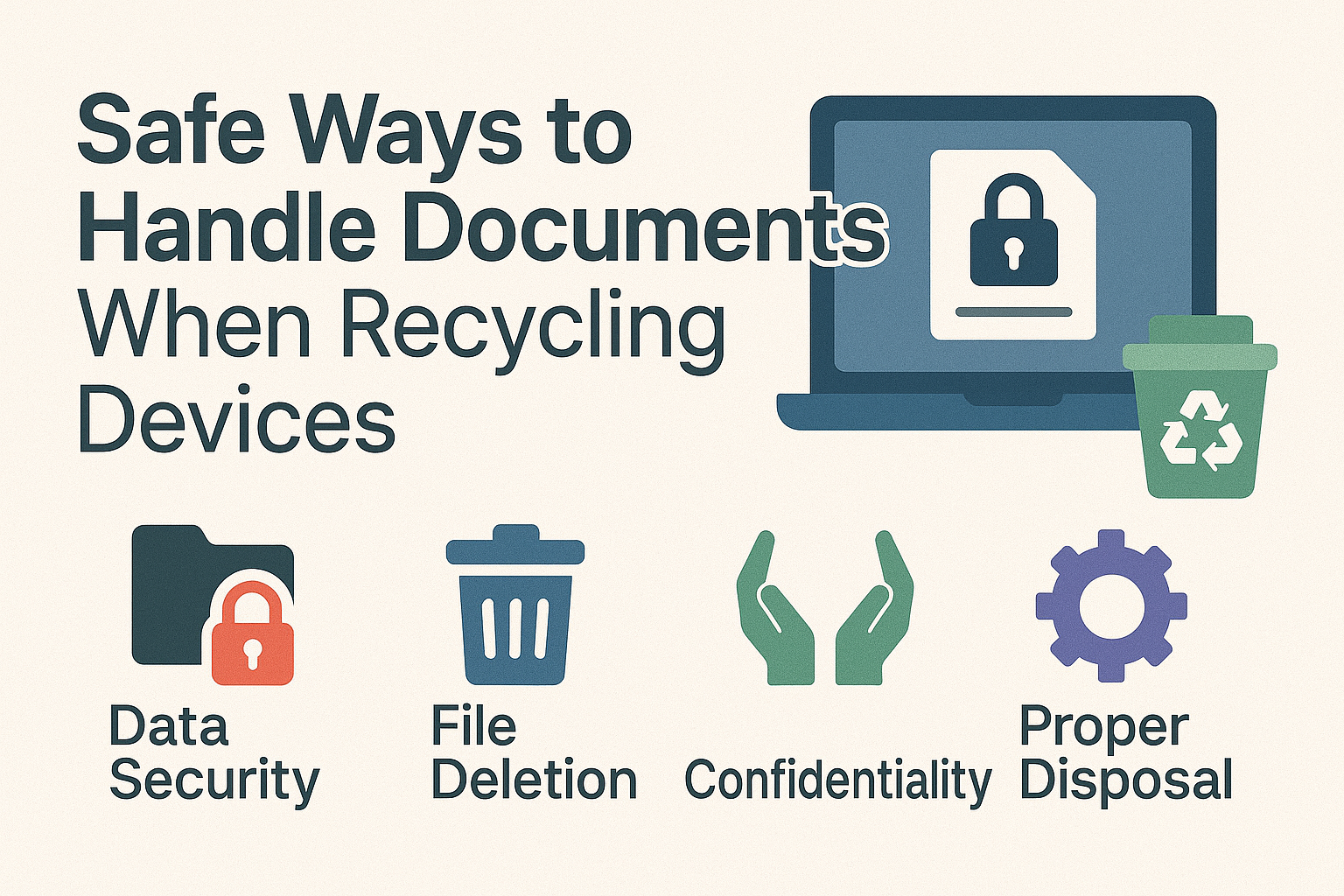Safe Ways to Handle Documents When Recycling Devices
When recycling old computers, tablets, or smartphones, the documents stored on these devices can pose a major security risk. Personal information, financial records, and confidential business data often remain accessible even after standard deletion. Proper document handling before device disposal is not just good practice; it’s essential for protecting sensitive information from falling into the wrong hands.
The process of securely managing documents during device recycling involves several important steps that many people overlook. From converting files into editable formats for thorough review to using proper data destruction techniques, each action helps safeguard private information. These precautions become especially important as the volume of electronic waste continues to grow across the UK.
Environmental responsibility and data security can both be priorities. With careful planning and the right approach, both objectives can be achieved at once when retiring old technology. Following safe document handling practices helps give peace of mind while supporting responsible electronic waste management.
Why Document Security Matters During Device Recycling
When recycling electronic devices, the data they contain often creates greater risks than the hardware itself. Many users believe that simply deleting files or performing a factory reset removes personal information completely. This misconception leaves sensitive documents open to recovery by those with basic technical skills.
Under the UK’s General Data Protection Regulation (GDPR), organisations must ensure personal data is properly erased when disposing of equipment. Failure to comply can result in substantial fines. These regulations apply to businesses of all sizes handling customer information.
A 2022 study found that 68% of second-hand devices purchased from online marketplaces still contained previous owners’ personal data. Typical high-risk documents include tax records, banking details, medical information, and business contracts.
Using a reliable pdf to word converter before disposal helps make documents easier to review and securely delete. Converting files to editable formats allows for detailed examination of content that might otherwise stay hidden in complicated PDF structures.
Essential Steps Before Recycling Devices
Carrying out a thorough document audit is important before any device leaves your possession. This means reviewing obvious locations like desktop folders and less visible areas like downloads directories, browser caches, and temporary files.
Account logins in cloud services and saved attachments in messaging apps often go unnoticed during quick checks. Skipping this stage could allow confidential records to travel with the device to its next owner. Recommended practices help ensure all sensitive data is identified correctly.
Hidden data in PDFs or files with complicated formatting can be missed during basic manual review. Using a pdf to word converter transforms documents into an editable format, making it easier to uncover and remove sensitive text, comments, or embedded objects.
When evaluating PDF file conversion tools, focus on those that process files locally on your device and offer clear privacy guarantees. Services with transparent policies about document retention and security provide better protection for sensitive information.
Secure Document Deletion Techniques
Standard deletion methods simply remove file references while leaving actual data intact. When users delete files through normal means, the operating system only marks that space as available for new data. The original information remains recoverable until overwritten.
Data wiping and physical destruction are the two main methods for secure deletion. Wiping involves overwriting storage areas multiple times with random data patterns. Physical destruction guarantees complete data removal but prevents device reuse.
For most users, specialised wiping software offers a good balance of security and sustainability. Tools like Eraser (Windows), FileVault (Mac), or DBAN (for all systems) can securely erase specific documents or entire drives. The UK National Cyber Security Centre recommends using software that meets security standards.
Effective file removal depends on knowing how device type changes the secure deletion process. Computers often support complete drive wiping, while smartphones and tablets may require a factory reset followed by manual overwriting of free space.
Best Practices for Businesses Managing Document Lifecycles
Organisations should create clear document management policies that cover the full cycle from creation to destruction. These policies must define which documents need special handling during device recycling and assign responsibility for ensuring compliance.
Regular employee training on document security greatly reduces risks. Staff should understand how to identify sensitive information, use secure deletion tools, and follow correct steps when preparing devices for recycling. Personal devices used for work need the same careful attention.
Using document retention schedules aligned with recycling timelines helps streamline the process. Specifying how long different document types should be kept allows organisations to plan device updates and ensures correct handling of information.
Working with certified IT recycling partners adds another level of security. Providers accredited to standards like ISO 27001 for information security management can provide certificates showing proper data handling procedures.
Future-Proofing Your Document Security Strategy
Switching to cloud-based document management reduces device-specific security risks. When most documents are stored in secure cloud environments rather than on local devices, the recycling process becomes simpler and safer. This approach depends on choosing reliable cloud providers with strong security measures.
Document classification systems help streamline security efforts through organizing information based on sensitivity. Labelling documents as public, internal, confidential, or restricted allows organisations to apply the right security measures during device recycling.
New technologies are changing document security practices. Verification systems offer permanent records of document handling. Advanced tools can scan devices for missed sensitive content before recycling, reducing human error in the process.
Routine security audits help find and address document handling problems before they cause breaches. Regular review procedures allow organisations to improve their document security process for device recycling.
Pre-Recycling Document Security Checklist
A careful inspection of every folder across the device creates a solid foundation for secure recycling. Scanning the downloads folder, desktop, and custom user folders helps find files that may carry personal or confidential information.
Many documents are stored temporarily in browser downloads and deserve careful attention. Email programs should be checked for attachments that might have been automatically saved. Cloud storage accounts need review for sensitive contents.
Before removing files, important PDFs can be opened using a trusted converter. Converting a PDF into a Word file helps reveal hidden notes, comments, or tracked changes that can be missed in standard PDF viewers. This approach makes editing and deleting confidential details simpler.
Protected backup of essential files should be arranged before deleting anything. This involves moving files that must be retained to encrypted external drives or reputable cloud platforms with strong password policies in place.
Document Security Risk Levels by File Type
Different document types carry varying levels of security risk during device recycling. Financial records and personal identification pose the highest risk because they can be used directly for identity theft or fraud. Files like bank statements and tax documents require secure deletion.
Legal agreements, contracts, and internal company files present a moderate to high risk. These documents may not hold direct financial data, but they often include proprietary details that could be damaging if disclosed.
Routine communications, such as emails and memos, fall within the moderate risk bracket. Individual messages may seem harmless, but they often contain names, project updates, or internal planning. Careful sorting prevents overlooked data leaks.
Files that contain only open, non-sensitive information may appear safe, but they still deserve a quick check. Even seemingly harmless details can build a bigger story when combined with other files on the device.
Take Control of Your Document Security Before Recycling
Recycling your devices doesn’t have to come with the risk of a data breach. By adopting careful document handling practices, such as thorough audits, secure file conversion, and certified deletion, you can confidently protect sensitive information and support responsible e-waste management. Whether you’re managing a single device or an organisation-wide transition, make document security a top priority.
Take the next step: implement a pre-recycling checklist, train your team, and choose tools and partners that align with strong security standards. Your information is worth protecting, don’t leave it behind.