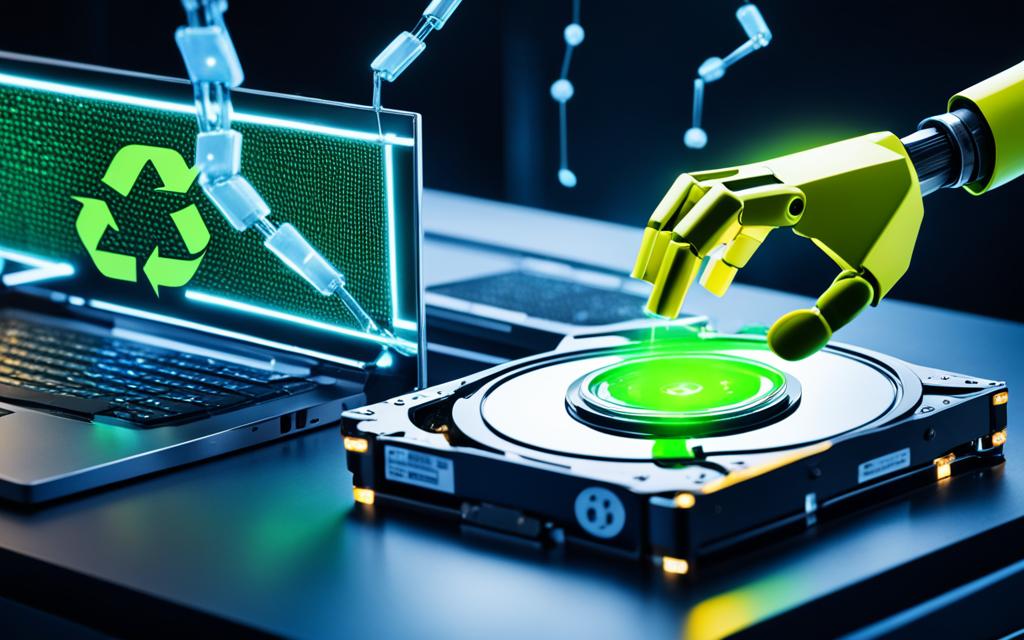The Secure Way to Erase: Desktop Secure Erasure
When selling or donating an old computer, it’s essential to securely erase the data on the storage drives to prevent identity theft. Simply deleting files does not erase them completely; they can still be recovered. To ensure data is truly destroyed, a secure erasure process is necessary. Different tools and methods can be used depending on the type of drive being erased. It’s important to back up any important files before starting the erasure process.
One of the most effective methods for secure erasure is Desktop Secure Erasure. This advanced software offers secure data erasure solutions for various types of desktop drives, including hard drives, solid-state drives (SSDs), and USB flash drives. Desktop Secure Erasure ensures that your data is permanently and securely erased, making it unrecoverable.
By using Desktop Secure Erasure, you can confidently sell, donate, or recycle your old desktop computer, knowing that your sensitive information will not fall into the wrong hands. Protect your privacy and prevent identity theft by securely erasing your data with Desktop Secure Erasure.
Next, we will explore different aspects of secure erasure, including drive-wipe utilities, securely erasing specific files and folders, and the secure erasure of hard drives, USB flash drives, and solid-state drives.
Understanding Drive-Wipe Utilities
When it comes to securely erasing data from storage drives, drive-wipe utilities play a crucial role. These utilities allow users to specify the number of passes the software makes over the drive to overwrite the data. Each pass represents a complete overwrite of the existing data, ensuring its irrecoverability.
For effective data erasure, it is recommended to use at least three passes. Some drive-wipe utilities offer more advanced options and support for additional passes, allowing users to customize the level of overwrite security based on their needs.
Notably, the U.S. Department of Defense’s “Short” specification and several global militaries consider three passes to be sufficient for secure data erasure.
However, it’s essential to acknowledge that using drive-wipe utilities carries some risk, as accidental data loss may occur during the process. Therefore, it’s strongly advised to make a backup of important files before initiating the erasure process.
Now let’s take a closer look at the different data overwrite methods used by these drive-wipe utilities:
Data Overwrite Methods
Drive-wipe utilities employ various data overwrite methods to ensure the secure erasure of sensitive information. Let’s explore some of the commonly used methods:
- Random Data Overwrite: This method involves overwriting the drive’s data with randomly generated bits, making it challenging to recover any original data.
- DoD 3-Pass Method: As previously mentioned, this method follows the U.S. Department of Defense’s “Short” specification and performs three passes of data overwrite. It offers a higher level of security.
- Gutmann Method: Named after its creator, Peter Gutmann, this method utilizes 35 passes to overwrite the data on the drive. Although it was designed to combat older data recovery techniques, it is considered excessive when erasing modern drives.
It’s important to consult the documentation provided by the drive-wipe utility to understand the available data overwrite methods and select the most appropriate one for your needs.
To recap, drive-wipe utilities provide a secure way to erase data by allowing users to specify the number of passes for data overwrite. It is recommended to use multiple passes, and the DoD 3-Pass method is widely recognized for secure data erasure. Nonetheless, users should exercise caution and backup their essential files before proceeding with the erasure process.
Securely Erasing Specific Files and Folders
If the need is to delete specific files and folders rather than entire drives, the open-source software Eraser is a suitable tool. It allows for precise erasure by selecting the files to be wiped and choosing an erasure method. Eraser also provides advanced scheduling and file options for regular secure wipes of specific files or sectors. However, it is important to be cautious with the settings to avoid accidentally wiping important data. Eraser is designed for mechanical hard drives and may not be suitable for solid-state drives (SSDs) due to wear-leveling algorithms.
Secure Erasure of Hard Drives and USB Flash Drives
When it comes to securely erasing data from hard drives and USB flash drives, there are multiple options available. Two popular choices are Roadkil’s Disk Wipe and DBAN.
Roadkil’s Disk Wipe
Roadkil’s Disk Wipe is a straightforward and effective tool that can be used on both traditional hard drives and USB flash drives. Its simplicity makes it a popular choice for users who want a hassle-free erasure process. With Disk Wipe, you can select the drive you want to erase and specify the number of passes for complete data erasure. This tool is suitable for individuals and businesses looking for a reliable solution to securely erase their storage devices.
DBAN
If you’re looking for a whole-disk wiping option specifically designed for hard disk drives (HDDs), DBAN is an excellent choice. DBAN stands for Darik’s Boot and Nuke, and it is widely regarded as a reliable tool for erasing HDDs. To use DBAN, you need to create a bootable USB drive. Once booted from the USB drive, DBAN allows you to select the drive(s) you want to erase and customize the erasure method to meet your requirements.
It is important to note that when using DBAN, you may need to set your drives to IDE mode in the BIOS settings for smoother operation. This step ensures compatibility and avoids potential issues during the erasure process.
Choosing the right tool for hard drive and USB flash drive erasure is crucial in guaranteeing the secure disposal of sensitive data. Both Roadkil’s Disk Wipe and DBAN provide reliable options for achieving this goal, giving you peace of mind when selling, donating, or recycling your storage devices.
Secure Erasure of Solid-State Drives (SSDs)
When it comes to securely erasing data from solid-state drives (SSDs), a different approach is required compared to traditional hard disk drives (HDDs). This is due to the unique wear-leveling algorithms used in SSDs, which distribute data across the drive for improved performance and longevity. In this section, we will explore the methods and tools available for securely erasing SSDs, ensuring that your data is irretrievable.
Some SSD manufacturers provide their own secure erase utilities, specifically designed for their drives. These utilities offer a reliable and straightforward solution for securely erasing SSD data. It is recommended to check the manufacturer’s website for instructions and download links to their secure erase utility. This ensures compatibility and maximizes the effectiveness of the erasure process.
If your SSD does not have a manufacturer-provided secure erase utility, there are third-party tools available that can securely erase SSDs. One popular option is Parted Magic, a paid utility that provides a range of advanced features, including secure erase capabilities. Parted Magic offers a bootable thumb drive option, allowing you to easily access and utilize the utility. Follow the instructions provided by Parted Magic to ensure proper erasure of your SSD.
It is important to note that when using any secure erase utility, whether manufacturer-provided or third-party, it is crucial to follow the instructions carefully. Each utility may have specific steps and requirements to ensure a successful and thorough erasure process. Failure to follow the instructions correctly may result in incomplete erasure or potential damage to the SSD.
Alternatively, Windows users can also make use of the built-in utility called Windows Diskpart for secure erasure of SSDs. Diskpart offers a command-line interface to manage disk partitions and can be used to securely erase SSDs. However, proper knowledge and understanding of the Diskpart commands and syntax are required, as incorrect usage can lead to unintended consequences.
| Solid-State Drive Secure Erase Methods | Pros | Cons |
|---|---|---|
| Manufacturer’s Secure Erase Utility | Specifically designed for the SSD, ensuring compatibility and effectiveness | Availability may vary among different SSD brands and models |
| Parted Magic | Offers advanced features and bootable thumb drive option | A paid utility |
| Windows Diskpart | Built-in utility for Windows users | Requires knowledge and understanding of Diskpart commands |
Whichever method or tool you choose for secure erasure of your SSD, always remember to make a backup of any important data beforehand. This ensures that you have a copy of your files in case of any unintentional data loss during the erasure process.
By following the proper guidelines and utilizing the appropriate tools, you can confidently and securely erase the data from your solid-state drive, protecting your sensitive information and ensuring peace of mind.
Conclusion
Secure data erasure is a crucial step when selling, donating, or recycling old computers, as simply deleting files is not enough to prevent data recovery. Fortunately, there are various tools and methods available to ensure the secure erasure of different types of drives, including hard drives, SSDs, and USB flash drives.
When it comes to choosing the right tool for the job, it’s important to consider the specific drive being erased and follow the instructions provided. Different utilities offer options for specifying the number of passes over the drive to overwrite the data, with three passes generally considered sufficient for secure erasure. Additionally, there are specialized software options, such as Eraser, which allows for precise erasure of specific files and folders.
Regardless of the method chosen, it is strongly recommended to make a backup of important files before starting the erasure process. This ensures that no valuable information is inadvertently lost during the secure data erasure. By taking these precautions and following the proper procedures, you can confidently protect your sensitive data and keep it out of the wrong hands.
FAQ
Why is it important to securely erase data on old computers?
Securely erasing data on old computers is essential to prevent identity theft. Simply deleting files does not fully erase them, and they can still be recovered.
What is the recommended number of passes for effective data erasure?
It is recommended to use at least three passes for effective data erasure. This is considered sufficient by the U.S. Department of Defense and many global militaries.
What tool can be used to securely erase specific files and folders?
The open-source software Eraser is a suitable tool for securely erasing specific files and folders. It allows for precise erasure by selecting the files to be wiped and choosing an erasure method.
What options are available for secure erasure of hard drives and USB flash drives?
Roadkil’s Disk Wipe is a simple and effective tool that can be used for secure erasure of both hard drives and USB flash drives. Another option is to use a program like DBAN, which is specifically designed for erasing hard disk drives (HDDs).
How can SSDs be securely erased?
SSDs require different methods than HDDs due to wear-leveling algorithms. Some SSD manufacturers provide their own secure erase utilities, while others offer proprietary tools. If these options are not available, third-party utilities like Parted Magic can securely erase SSDs.
Why is it important to make a backup before starting the erasure process?
Making a backup is important in case any important files are accidentally wiped during the erasure process. It ensures that important data is not lost.