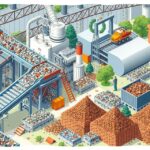How to Recycle Old Computers: Safe and Secure Disposal
The issue of electronic waste, known as e-waste, is growing. It’s crucial for both individuals and businesses to learn how to recycle their old computers right. Wrong disposal can harm the environment. This includes heavy metals getting into our water and pollution from burning waste. By choosing safe disposal, we make sure valuable materials are not wasted. This helps protect our health and the planet.
The United States Environmental Protection Agency has shared some insights. They say recycling a million laptops saves enough energy to power 3,500 homes for a year. This shows how important it is to recycle correctly. Computers have harmful materials like lead and mercury. These can be dangerous if they’re not handled correctly. By learning and following e-waste recycling steps, we help the environment. And we keep our personal data safe too.
Why Safe Disposal of Old Computers is Essential
We now rely more on electronic devices, making their safe disposal important. The growth of e-waste demands we understand its effects on the environment, our health, and data security.
Environmental Impact of E-Waste
E-waste poses serious environmental risks. According to the U.S. Environmental Protection Agency, 60 percent of thrown-away electronics end up in landfills. This results in dangerous chemicals leaking into our soil and water.
For example, the lead in computers and TVs is very harmful. Recycling these items saves a lot of resources and energy. It reduces carbon emissions a lot compared to making new ones. Recycling a million laptops saves the same energy 3,500 U.S. homes use in a year. To find out more about why recycling computers is key, check out this resource.
Health Risks Associated with Hazardous Materials
Throwing away electronics the wrong way poses big health risks. Heavy metals like cadmium and lead, found in e-waste, can damage the brain and nerves. These can get into our water and make us very sick.
Batteries in these devices can explode and cause cancer. Not disposing of e-waste correctly can lead to breathing and skin problems. California has strict rules to stop these dangers, with big fines for breaking them.
Data Breach Concerns from Improper Disposal
We can’t ignore the risk to data security with e-waste. Throwing out computers without removing data properly can lead to data leaks. Around 11% of hard drives thrown away still have data that can be found.
The University of Utah has rules to make sure data is wiped out before disposal. Following these steps is key to keeping personal and business data safe and avoiding legal trouble.
How to Recycle Old Computers: A Step-by-Step Guide
Recycling old computers is not as simple as throwing them away. It’s a careful process. This ensures your personal information stays safe and the environment is not harmed. By following specific steps, you make the recycling process easier.
Step 1: Back Up Your Important Information
It’s vital to backup data and keep your files safe before starting. This includes documents, photos, and videos. You have several options for saving your data:
- Transferring files to a new computer
- Using cloud storage services like Google Drive or Dropbox
- Saving files to external hard drives or USB devices
Step 2: Erase Your Hard Drive Securely
After you’ve saved your data, the next step is to erase your hard drive securely. This stops others from accessing your personal information. You can do this by:
- Using your operating system’s factory reset function
- Using special software that follows strict data cleaning rules
Step 3: Explore Disposal Options
Now that your data is gone, find a responsible way to dispose of your computer. Choose well-regarded recycling places. This is crucial because electronic devices can be harmful to our planet. You can dispose of your computer by:
- Joining local recycling events
- Taking part in programs offered by the product’s maker
- Finding certified electronic waste recyclers nearby

Repurposing and Donating Your Old Computer
Many have old computers that still work well. Instead of just recycling, these can be repurposed or given to those in need. Doing this helps technology last longer and supports people and communities who can really use a computer.
Options for Repurposing Functional Devices
There are many creative ways to give old computers new life. Here are some ideas:
- Home Server: Turn your old device into a home server for storing files or streaming media.
- Educational Tools: Set it up for kids or students to help with their studies.
- Secondary Devices: Use it as an extra computer at home so everyone can access important tech.
Charities and Non-Profits That Accept Donations
Several charities welcome working electronics to help the community. Below are the benefits and options:
| Charity | Focus Area | Acceptable Items | Tax Deduction |
|---|---|---|---|
| Giving Center | Support for students, military families, and disabled veterans | New and used computers, laptops | Tax deductible based on current market value |
| World Computer Exchange | Global access to technology | Functional computers only | Potential tax benefit for all donations |
| Computers With Causes | Community education and outreach | Desktops, laptops, tablets | Eligible for tax deductions |
Donating tech helps keep communities connected and can benefit thousands each year. Always check the charity’s needs and rules before you donate.
Finding a Reliable Recycling Centre
It’s important to find safe places for e-waste disposal nowadays. Organisations focus on recycling e-waste responsibly, saving valuable materials and protecting nature. It’s key for consumers to find recycling facilities that follow strict guidelines.
Where to Locate Certified Recycling Facilities
Searching for certified recycling centres? Check municipal websites for local recycling spots. The Environmental Protection Agency and other groups often offer helpful info. Many electronic shops also have recycling schemes or can point you to nearby centres. Attending community recycling events raises awareness on proper e-waste disposal.
Understanding the Importance of Responsible Recycling
Responsible recycling is crucial. It ensures materials are processed properly, keeping our environment and health safe. It stops harmful substances from reaching landfills. Certified centres recycle items like gold and silver, which reduces the need for new mines.
When choosing a recycling spot, look at their certifications and how they manage data. Make sure they have a good standing in the community. Avoid facilities that send e-waste to less developed nations. This is vital for a healthy planet and ethical recycling.
Conclusion
Understanding the benefits of recycling computers is crucial. It’s not just about the environment. We can also keep our personal data safe.
By getting rid of old electronics responsibly, we help our planet. We reduce harm from dangerous materials like lead. Plus, we protect everyone’s privacy.
E-waste centres help us recycle correctly. More computers get updated all the time. This makes it vital to handle old and new tech right.
The more we recycle, the more we save resources. This lessens the need for landfills. It also gives old materials a new life.
In our digital age, knowing about recycling is key. It doesn’t just help the planet. It also creates jobs and helps those without technology.
By recycling our old computers, we’re looking after the earth. This means a healthier environment and a better future for all of us.
FAQ
What happens to e-waste if it’s not recycled properly?
If e-waste isn’t recycled the right way, harmful materials can get into the environment. This pollution affects the soil, water, and air. It can also cause health problems for people.
How can I securely erase my personal data from an old computer?
To wipe your personal data, you can use the factory reset feature on your device. Or, you can use special software that meets strict standards. This software makes sure your data is gone for good.
Are there any financial incentives for recycling old computers?
Yes, you might get discounts on new electronics or even cash for recycling your old stuff. Local councils and recycling places often offer these benefits. This helps make recycling more attractive.
Can I donate my old computer even if it’s not working?
Some charities might take broken computers. But, you should ask them first. They may have certain needs or ways to recycle these items.
What types of materials are recovered through e-waste recycling?
Recycling e-waste gets back useful materials like metals, including copper and gold, and plastics. Also, rare earth elements are recovered. These can be used again instead of mining more from the Earth.
How do I find a certified recycling facility near me?
Check out your local council’s website or the Environmental Protection Agency for a list. Some electronics stores that recycle can also help you find a place.
What should I do if my old computer has a lot of sensitive data?
Make sure to backup any important files first. Then, securely wipe the hard drive. If you’re not confident about doing it yourself, consider hiring professionals to destroy the data.
Are there any health risks associated with e-waste?
Yes, e-waste can contain toxic substances that are dangerous. These can lead to serious health issues, including damage to the brain and other organs, if they get into our water or soil.