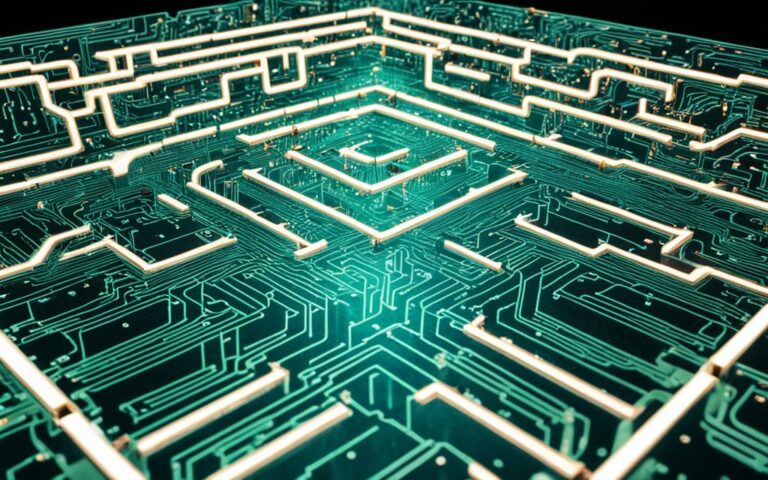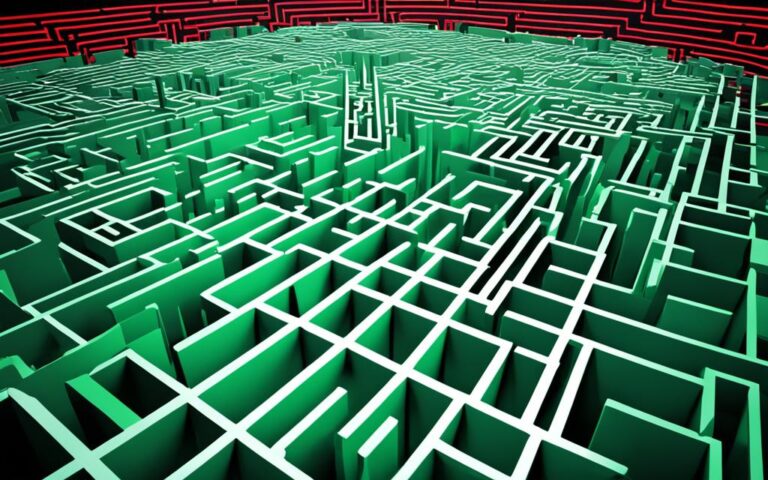Best Practices for Hard Disk Wiping
When selling or giving away a computer, it is important to properly wipe the hard disk to ensure that no private data can be recovered. Simply deleting files or formatting the drive is not enough, as the data can still be restored. Using built-in features on Windows operating systems can help wipe the drive, but for more secure data erasure, it is recommended to use a dedicated hard drive eraser utility.
In this article, we will explore the best practices for hard disk wiping to protect your sensitive information. Whether you are using Windows 11, 10, 8.1, or 7, or if you prefer to use a disk utility or data destruction software, we have got you covered.
By following these best practices, you can ensure that your hard disk is properly wiped and that your data remains secure. Let’s dive in!
Wiping Your Drive in Windows 11, 10, 8.1, and 7
When it comes to wiping your hard drive, Windows operating systems offer built-in options to securely erase your data. Whether you’re using the latest Windows 11 or sticking with older versions like Windows 10, 8.1, or 7, you can follow simple steps to ensure the drive is thoroughly wiped and ready for reuse or disposal.
Windows 11:
In Windows 11, wiping your drive is made easy. Just go to Settings > System > Recovery, and click on Reset PC. This will initiate the process to wipe the drive and reinstall Windows 11.
Windows 10:
For Windows 10 users, head to Settings > Update & security > Recovery. Similar to Windows 11, click on Reset this PC to start the drive wiping process and reinstall Windows 10.
Windows 8.1 and Windows 7:
While the steps may differ slightly for Windows 8.1 and Windows 7, the goal remains the same – wiping the drive and reinstalling the operating system. Consult the official Microsoft support pages for Windows 8.1 and Windows 7 to find the specific instructions for your version.
Keep in mind that when wiping your drive, it’s crucial to back up any important files or data beforehand, as the process will erase all the data on the drive. Additionally, ensure that you have a valid Windows installation media or recovery drive before performing the wipe.
By following these steps on your preferred Windows operating system, you can confidently wipe your drive and ensure that your data remains secure. However, if you require a more thorough and secure data erasure, it’s recommended to consider using a dedicated hard drive eraser utility, as discussed in the next section.
Wiping Your Drive with a Disk Utility
While Windows provides built-in options for wiping the drive, using a dedicated disk utility can offer greater security and protection. DiskWipe, a free portable hard drive eraser utility, allows users to select the drive they want to erase and choose the type of erasing pattern and number of passes. Other options include Active KillDisk Freeware and AOMEI Partition Assistant Standard, which offer features like creating bootable media and multiple erasure methods.
DiskWipe: Free Portable Hard Drive Eraser Utility
DiskWipe is a powerful and convenient option for secure data erasure. With DiskWipe, users have full control over the wiping process, ensuring that sensitive data is thoroughly erased and cannot be recovered.
“DiskWipe offers a user-friendly interface and customizable erasing options, making it an excellent choice for those seeking a reliable disk utility.”
Featuring a range of erasing patterns and multiple passes, DiskWipe ensures that data is overwritten and irretrievable. Additionally, its portable nature allows users to easily carry and utilize the utility on different computers, making it a convenient choice.
Active KillDisk Freeware and AOMEI Partition Assistant Standard
In addition to DiskWipe, other noteworthy disk utilities include Active KillDisk Freeware and AOMEI Partition Assistant Standard.
| Utility | Features |
|---|---|
| Active KillDisk Freeware | – Offers military-grade data erasure methods – Supports creating bootable media for erasing drives – Suitable for professional use |
| AOMEI Partition Assistant Standard | – Provides various erasure methods including DoD 5220.22-M – Enables secure erasure of specific partitions – Offers additional disk management features |
Both Active KillDisk Freeware and AOMEI Partition Assistant Standard are reputable options with advanced features for secure data erasure. These disk utilities cater to different user preferences and requirements, enabling thorough disk wiping for enhanced data protection.
Securely Erasing Data with Data Destruction Software
When it comes to securely erasing data from a hard drive, data destruction software is a highly effective option. With programs like DBAN (Darik’s Boot and Nuke) at your disposal, you can ensure that your sensitive information is wiped away beyond recovery.
Data destruction software works by overwriting the drive multiple times, making it nearly impossible for any remnants of your data to be retrieved. This level of thoroughness provides peace of mind, especially when dealing with sensitive or confidential information.
One of the key advantages of using data destruction software is that it is easily accessible. Many reputable software solutions, including DBAN, are available to download for free. This means you can securely erase your hard drive without incurring any additional costs.
Furthermore, data destruction software allows you to choose the level of erasure you require. Whether you want to erase specific files or wipe the entire drive, these software solutions offer flexibility to suit your needs.
By utilizing data destruction software, you can ensure that your hard drive is effectively and securely erased. Protect your personal information, sensitive documents, or proprietary data from falling into the wrong hands by utilizing these powerful tools.
“With data destruction software like DBAN, I was able to completely wipe my old hard drive before selling my computer. The process was straightforward, and I had peace of mind knowing that my personal information was irrecoverable.” – Emma Thompson
Key Benefits of Data Destruction Software:
- Highly effective in securely erasing data
- Overwrites the drive multiple times for maximum security
- Accessible and free to download
- Offers flexibility to erase specific files or entire drives
- Protects personal information and sensitive data
Using Degaussing and Physical Destruction
When it comes to securely erasing data from a hard drive, two effective methods are degaussing and physical destruction. Each approach offers its own level of security and ensures that the data cannot be recovered.
Degaussing is a process that disrupts the magnetic domains on a hard drive, effectively erasing the data stored on it. This method is commonly used by government agencies, corporations, and organizations that handle highly sensitive information. However, it requires specialized equipment, such as a degausser, to generate a magnetic field strong enough to erase the data.
Key benefits of degaussing:
- Offers a high level of data erasure
- Effective against all types of magnetic media
- Eliminates the risk of data recovery
While degaussing is a secure method, it may not be cost-effective for individual users or small businesses. The specialized equipment needed for degaussing can be expensive to purchase or rent, making it more suitable for large-scale operations or professional data destruction services.
For individuals and small businesses, physical destruction is a practical and accessible solution. This involves physically damaging the hard drive to render it unreadable and unrecoverable. Common methods of physical destruction include drilling holes into the hard drive platters or shredding the entire drive.
Key benefits of physical destruction:
- Provides certainty that the data is irretrievable
- Accessible and affordable for small-scale use
- Eliminates the need for specialized equipment
Professional services are available for physically destroying hard drives, ensuring that the process is done securely and in compliance with environmental regulations. These services use specialized equipment and follow strict protocols to guarantee the complete destruction of the drive and the protection of sensitive data.
To summarize, both degaussing and physical destruction are effective methods for secure hard drive disposal. Degaussing offers a high level of data erasure but requires specialized equipment, making it more suitable for large-scale operations. Physical destruction, on the other hand, provides accessible and affordable solutions for individuals and small businesses. The choice between the two methods depends on the specific needs and resources of the user.
Conclusion
Properly disposing of a hard drive requires following best practices for secure data erasure. Mere deletion of files or formatting the drive is not sufficient to safeguard sensitive information. To ensure that data is fully wiped and cannot be recovered, it is recommended to utilize dedicated hard drive eraser utilities, data destruction software, or physical destruction methods.
By employing dedicated hard drive eraser utilities, users can benefit from advanced features and techniques. These utilities offer multiple erasing patterns and passes, ensuring that data is overwritten and irretrievable. Additionally, data destruction software such as DBAN (Darik’s Boot and Nuke) provides a reliable solution for securely erasing specific files or entire drives, making data recovery virtually impossible.
For those seeking the highest level of data erasure security, physical destruction methods like degaussing or shredding the hard drive are effective options. However, it’s important to note that these methods may require specialized equipment or professional services, rendering them less accessible for average users.
In conclusion, following best practices for secure data erasure is crucial when disposing of a hard drive. By utilizing dedicated hard disk wiping tools, data destruction software, or physical destruction methods, users can ensure that their sensitive information remains confidential and protected.
FAQ
Why is it important to properly wipe the hard disk when selling or giving away a computer?
Properly wiping the hard disk ensures that no private data can be recovered, protecting your personal information from falling into the wrong hands.
Can’t I just delete files or format the drive to wipe it?
Simply deleting files or formatting the drive is not enough, as the data can still be restored. It is recommended to use dedicated hard drive eraser utilities for more secure data erasure.
How can I wipe the drive in Windows 11, 10, 8.1, and 7?
In Windows 11, users can go to Settings > System > Recovery and click Reset PC to wipe the drive and reinstall Windows. The process is similar in Windows 10, where users can go to Settings > Update & security > Recovery. Windows 8.1 and Windows 7 have slightly different steps, but the goal is the same – to wipe the drive and reinstall the operating system.
Are there any disk utility options for wiping the hard drive?
Yes, using a dedicated disk utility can offer greater security and protection. Options like DiskWipe, Active KillDisk Freeware, and AOMEI Partition Assistant Standard allow users to select the drive they want to erase and choose the type of erasing pattern and number of passes.
How can I securely erase a hard drive using data destruction software?
Programs like DBAN (Darik’s Boot and Nuke) can be used to overwrite the drive multiple times, making it nearly impossible to recover the data. These software solutions are free to download and can be used to erase specific files or entire drives.
What is degaussing and physical destruction, and how do they ensure data erasure?
Degaussing disrupts the magnetic domains on a hard drive, providing secure data erasure. Physical destruction methods, such as drilling holes or shredding the hard drive, ensure that the data cannot be recovered. However, these methods may require specialized equipment or professional services.
What are some best practices for secure data erasure when disposing of a hard drive?
It is important to follow best practices for secure data erasure when disposing of a hard drive. Simply deleting files or formatting the drive is not enough. By using dedicated hard drive eraser utilities, data destruction software, or physical destruction methods, users can ensure that their data is properly wiped and cannot be recovered.