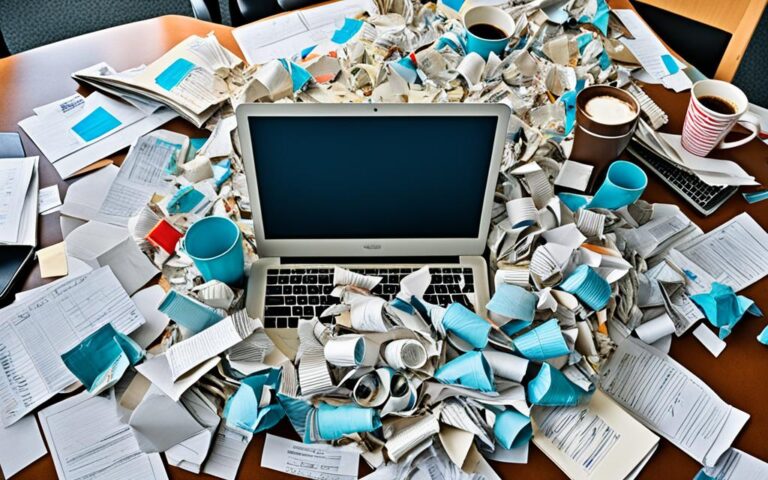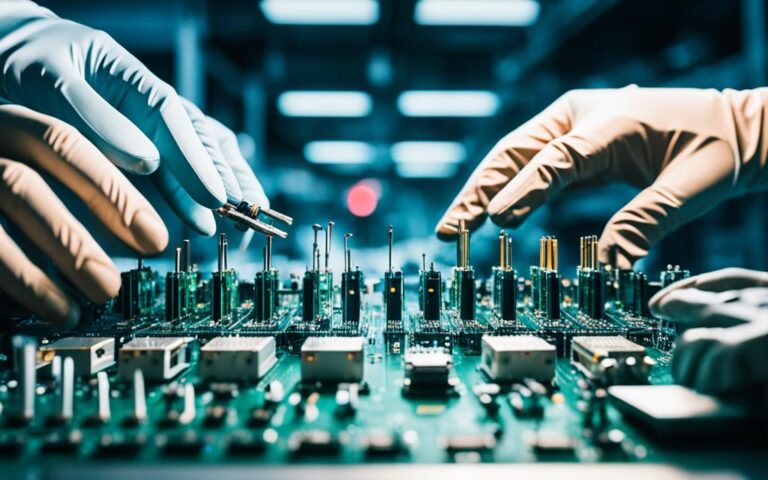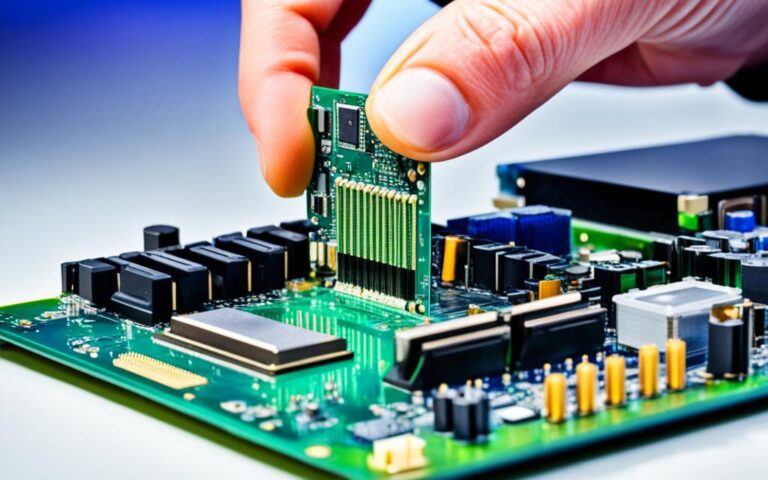Desktop Sustainability Practices for the Modern World
In today’s modern workplace, it is crucial to consider desktop sustainability practices to reduce the environmental footprint and enhance efficiency. As technology continues to advance, organizations and individuals have the opportunity to make conscious choices that align with sustainable values.
One key aspect of desktop sustainability is the assessment of the environmental impact of IT projects and services. By examining the lifecycle phases of desktop computing, including manufacture, use, and disposal, organizations can identify areas where improvements can be made.
A significant factor in reducing the environmental impact of desktop computing is the number of devices and screens purchased for each staff member. By optimizing these numbers and choosing more sustainable options, such as laptops or setups with multiple screens, organizations can significantly minimize their carbon footprint.
Power consumption is another critical consideration. While desktops and screens consume energy during use, the majority of the carbon footprint actually comes from the manufacturing and shipping processes. However, by implementing power-saving options and adopting user actions like shutting down desktops after use, organizations can further reduce wasted consumption and carbon emissions.
IT Services plays a pivotal role in promoting sustainability. By focusing on buying less and finding efficient ways of working with existing equipment, organizations can minimize their environmental impact. Dell, a leading desktop PC supplier, has a sustainability program aimed at reducing the carbon footprint of manufacturing and improving waste management.
Ultimately, desktop sustainability practices contribute to the broader goals of reducing carbon emissions and making technology more environmentally friendly. By embracing these practices, organizations can operate in a more sustainable manner while also enhancing efficiency in the modern workplace.
Environmental Impact of Desktop Computing
The environmental impact of desktop computing is influenced by three key lifecycle phases: manufacture, use, and disposal. By understanding these phases and their implications, we can make informed decisions to reduce the environmental footprint of desktop computing.
The power consumption of desktops and screens has been extensively measured, revealing important insights into their environmental impact. Surprisingly, it has been found that the majority of the carbon footprint associated with desktop computing comes from the manufacturing and shipping processes, rather than electricity consumption during use.
Furthermore, laptops have a greater environmental impact compared to desktops due to the need for frequent replacements and higher emissions in the manufacturing process. These findings emphasize the importance of considering the entire lifecycle of desktop computing devices when assessing their environmental impact.
In order to better understand the varying environmental impact of different setups, the carbon footprints of various desktop computing configurations have been calculated. This data provides valuable insights into the environmental implications of different choices, such as the number of devices and screens in use.
To illustrate the differences in environmental impact between desktops and laptops, the following table presents a comparison of their carbon footprints:
| Desktop | Laptop | |
|---|---|---|
| Manufacturing Emissions | Low | High |
| Electricity Consumption | Medium | Low |
| Replacement Frequency | Low | High |
This table clearly demonstrates the higher environmental impact of laptops in terms of manufacturing emissions and replacement frequency. Although desktops consume more electricity during use, their lower manufacturing emissions and longer lifespan contribute to a comparatively smaller carbon footprint.
By understanding the environmental impact of desktop computing and considering these findings, individuals and organizations can make more sustainable choices that minimize their carbon footprint and contribute towards a greener future.
Efficiency in Desktop Computing
Efficiency is a key factor in reducing the environmental impact of desktop computing. By optimizing power consumption and implementing power saving options, significant reductions in carbon emissions can be achieved. Additionally, the actions of individual users can play a crucial role in enhancing efficiency and minimizing power wastage.
The power consumption of desktops and screens during active use has been carefully measured. Studies have shown that power saving options can greatly contribute to reducing power consumption. By utilizing features such as sleep mode and screen dimming, desktops can operate in a more energy-efficient manner, resulting in lower carbon emissions.
However, it is not solely the responsibility of technology and software to enhance efficiency. User actions, such as shutting down the desktop after use and turning off the power at the wall, can further reduce unnecessary power consumption. These simple yet impactful measures can significantly decrease carbon emissions and contribute to a more sustainable computing environment.
Each staff member has the power to make a difference in reducing their carbon footprint. By consistently turning off their desktops at the end of the day, individuals can contribute to overall power savings and a greener workplace. Encouraging a culture of power consciousness and responsibility can lead to substantial environmental benefits.
The impact of power saving settings and user actions on carbon emissions has been quantified, demonstrating the potential for significant reductions. Companies and organizations can leverage this data to develop targeted strategies for energy-efficient desktop computing, ultimately minimizing the environmental impact of their operations.
Benefits of Power Saving Options and User Actions
Implementing power saving options and encouraging user actions that prioritize efficiency in desktop computing can deliver a range of benefits:
- Reduced Power Consumption: By optimizing power settings and turning off desktops when not in use, organizations can achieve substantial reductions in power consumption.
- Cost Savings: Energy-efficient practices result in lower utility bills, saving businesses money in the long run.
- Extended Equipment Lifespan: By minimizing power usage, the lifespan of desktops and other equipment can be prolonged, reducing the need for frequent replacements and further reducing e-waste.
- Enhanced Sustainability: Lower carbon emissions contribute to a more sustainable environment and help organizations meet their environmental sustainability goals.
| Power Saving Options | Carbon Emission Reduction |
|---|---|
| Sleep mode and screen dimming | Up to 30% |
| Shutting down desktops after use | Additional 10% |
| Turning off power at the wall | Extra 10% |
By adopting power saving options and encouraging sustainable user practices, organizations can maximize the efficiency of their desktop computing operations, reduce power consumption, and minimize carbon emissions. Small actions can make a big difference in creating a more environmentally conscious workplace.
How IT Services is Promoting Sustainability
As part of their commitment to sustainability, IT Services is actively working to reduce the environmental impact of IT equipment at every stage of its lifecycle. This includes implementing strategies to minimize the purchase of new equipment and exploring efficient ways of utilizing existing resources.
One of the key partners for IT Services, Dell, has taken significant steps towards sustainability by introducing a dedicated program aimed at reducing the carbon footprint associated with manufacturing and improving waste management in the supply chain.
“We are proud to collaborate with Dell, a leader in sustainable practices, to drive positive change in the IT industry and protect the environment for future generations,” says [Name], Chief Sustainability Officer at IT Services.
IT Services prioritizes responsible end-of-life disposal processes for IT equipment. This involves reusing equipment whenever possible, breaking down equipment into recyclable components, and ensuring that any disposal is done responsibly to minimize environmental impact.
It is worth noting that returning spare equipment to IT Services is strongly encouraged. This enables the extension of their lifespan through reuse, reducing the need for unnecessary new purchases and contributing to a more sustainable IT ecosystem.
Recycling and Reuse Statistics
| Year | Number of IT Equipment Reused | Amount of Recyclable Material Recovered (kg) | Responsible Disposal Rate (%) |
|---|---|---|---|
| 2018 | 1,200 | 3,500 | 92 |
| 2019 | 1,500 | 4,200 | 95 |
| 2020 | 1,800 | 5,000 | 98 |
This data demonstrates the positive impact of IT Services’ equipment recycling and reuse initiatives. By actively promoting responsible disposal and encouraging the return of spare equipment for reuse, IT Services is significantly contributing to waste reduction and sustainability within the organization.
Conclusion
Desktop sustainability practices are crucial in mitigating the environmental impact of IT equipment. By adopting more sustainable approaches, such as reducing the number of devices and screens, implementing power-saving options, and properly disposing of equipment, individuals and organizations can actively contribute to a greener future.
IT Services plays a vital role in promoting sustainability and reducing the environmental footprint of IT equipment throughout its lifecycle. With a focus on purchasing fewer devices and optimizing existing resources, IT Services is driving efficiency and minimizing waste.
The adoption of green computing initiatives by industry players further advances the collective goal of reducing carbon emissions and creating more environmentally friendly technology. Such efforts contribute to building a sustainable future for our planet.
To maximize the lifespan of equipment and prevent unnecessary purchases, it is essential to return spare equipment to IT Services for reuse. Additionally, responsible disposal and recycling practices ensure that end-of-life equipment does not contribute to electronic waste.
FAQ
What are desktop sustainability practices?
Desktop sustainability practices are actions and choices that individuals and organizations can make to reduce the environmental impact of their IT equipment. These practices include reducing the number of devices and screens, using power saving options, and properly disposing of equipment.
How do desktop sustainability practices contribute to the modern workplace?
Desktop sustainability practices are important in the modern workplace as they help to reduce the environmental footprint of IT equipment. By implementing these practices, organizations can enhance efficiency, reduce carbon emissions, and promote a more sustainable work environment.
What is the environmental impact of desktop computing?
The environmental impact of desktop computing arises from three main lifecycle phases: manufacture, use, and disposal. While power consumption during use does contribute to the carbon footprint, the majority of the impact comes from manufacturing and shipping. Laptops have a greater impact due to frequent replacements and higher emissions in manufacturing.
How can power consumption be reduced in desktop computing?
Power consumption in desktop computing can be reduced through power saving options. By implementing power-saving settings and user actions such as shutting down the desktop after use and turning it off at the wall, significant reductions in power consumption and carbon emissions can be achieved.
How is IT Services promoting sustainability in relation to IT equipment?
IT Services is working towards reducing the environmental impact of IT equipment throughout its lifecycle. This includes buying less and finding efficient ways of working with existing equipment. The main desktop PC supplier, Dell, has a sustainability program in place to reduce the carbon footprint of manufacturing and improve waste management. End-of-life equipment is either reused, broken down into recyclable components, or disposed of responsibly.
What should be done with spare IT equipment?
To maximize the lifespan of IT equipment and avoid unnecessary new purchases, spare equipment should be returned to IT Services for reuse. This ensures that the equipment is put to good use and contributes to reducing the environmental impact of IT equipment.