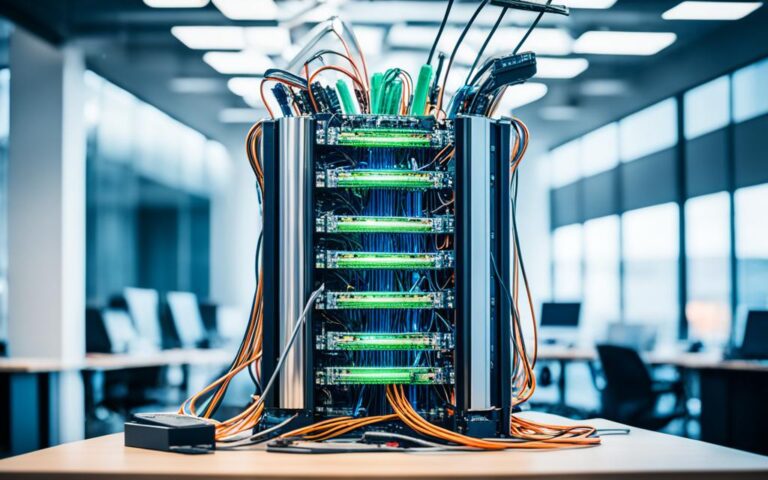Organizing a Server Recycling Drive: A Guide for IT Managers
Are you an IT manager who is passionate about sustainability and wants to make a positive impact on the environment? Look no further – we have the ultimate guide for you. Today, we are here to talk about organizing a server recycling drive, a crucial step in the journey towards a greener and more sustainable future. By recycling your outdated servers, you not only contribute to e-waste management but also ensure compliance with environmental regulations. Let’s dive into the world of IT server recycling and discover how you can lead the way in creating a more sustainable IT infrastructure.
When it’s time to bid farewell to old servers, simply disposing of them is not enough. As an IT manager, it is your responsibility to ensure each step of the decommissioning process is carefully planned and executed for maximum efficiency and minimal environmental impact. Our guide will take you through a step-by-step checklist, covering everything from data security to compliance and environmental sustainability.
By following our guide on server decommissioning, you can properly manage e-waste and contribute to a greener world. So let’s embark on this journey together and make a difference in the way we handle IT server recycling.
The Server Decommissioning Checklist: 11 Steps to Success
As IT managers embark on the server decommissioning process, a comprehensive checklist is essential for ensuring a smooth and successful transition. By following these 11 simple steps, organizations can achieve compliance, streamline the decommissioning process, and mitigate risks.
Step 1: Identify and Record the Server
Begin the decommissioning process by accurately identifying and documenting the server’s specifications, including its location, purpose, and any relevant asset numbers or identification codes. This information will be crucial for tracking and managing the decommissioning progress.
Step 2: Create a Log of Actions
Develop a detailed log that records every action taken throughout the decommissioning process. This log should include the date, description of tasks performed, and the individuals responsible for each step. Having a comprehensive record will facilitate transparency, accountability, and compliance.
Step 3: Locate Licenses and Contract Terminations
Determine the licenses associated with the server and ensure they are properly terminated or transferred to other systems as required. Additionally, review and terminate any relevant service contracts, ensuring compliance with contractual obligations and minimizing unnecessary expenses.
Step 4: Create Backups
Prioritize data security and continuity by creating backups of critical information stored on the server. Safeguarding this data is essential to prevent loss and facilitate seamless migration to new systems or storage mediums.
Step 5: Wipe Data
Thoroughly wipe all data from the decommissioned server to protect sensitive information and ensure compliance with data privacy regulations. Utilize secure data erasure methods or consider employing professional data destruction services to guarantee the irretrievability of any remaining data.
Step 6: Unplug and Remove the Server
Ensure all power connections are disconnected and that the server is safely removed from the rack or cabinet. Exercise caution to prevent any damage to the server or surrounding equipment during this process.
Step 7: Destroy the Server
To safeguard data and prevent unauthorized access, physically destroy the decommissioned server. Shredding, crushing, or degaussing the server are effective methods for rendering it irreparable and ensuring compliance with data security standards.
Step 8: Pack and Remove from the Facility
Properly pack the destroyed server and arrange for its removal from the facility. Adhere to any relevant transportation or disposal regulations to ensure compliance and environmentally responsible practices.
Step 9: Coordinate with Other Departments
Collaborate with internal departments, such as procurement, finance, and facilities, to ensure seamless integration of the decommissioning process into broader organizational operations. Communication and coordination will enhance efficiency and minimize disruptions.
Step 10: Conduct Compliance Checks
Before concluding the decommissioning process, conduct thorough compliance checks to ensure adherence to legal and regulatory requirements. Verify that all necessary documentation, licenses, and certificates are in order.
Step 11: Document the Decommissioning Process
After completing the decommissioning process, document the entire process, including all actions, decisions, and outcomes. This documentation will serve as a valuable reference for future server decommissioning projects and audits.
By diligently following this server decommissioning checklist, IT managers can ensure compliance, protect data security, and achieve a smooth and successful decommissioning process.
Why Proper Hardware and Media Disposal is Essential
In today’s digital age, proper hardware and media disposal are paramount to maintaining information security and safeguarding sensitive data. Outdated hardware and media devices must be disposed of properly to eliminate the risk of unauthorized access and potential data breaches. Failing to do so can have far-reaching consequences for organizations, including reputational damage, legal penalties, and financial losses.
When it comes to hardware disposal, organizations need to consider not only the protection of sensitive information but also the environmental impact. Discarded hardware should be disposed of responsibly to minimize e-waste and ensure compliance with environmental regulations. ISO 27001, the international standard for information security management, provides guidelines and best practices for secure asset and media disposal.
To illustrate the importance of proper hardware and media disposal, let’s consider a scenario where a company neglects these crucial aspects. Without appropriate disposal measures in place, outdated hardware may end up in the wrong hands, providing unauthorized access to sensitive data. This can lead to data breaches, compromise the privacy of customers and employees, and result in severe financial and reputational damage.
An effective hardware disposal process involves several key steps, including:
- Creating an inventory of all hardware assets to be disposed of
- Backing up and transferring any necessary data to new systems
- Physically destroying or securely wiping data from the hardware
- Implementing environmentally-friendly disposal methods, such as recycling or donating usable equipment
By adhering to these steps, organizations can minimize the risk of data breaches and demonstrate their commitment to both information security and environmental sustainability.
Similarly, media disposal, which includes devices such as hard drives, USB pen drives, CDs, and DVDs, requires careful attention. Not all media contain the same level of sensitive information, making proper information classification essential. By classifying information according to its sensitivity levels, organizations can determine the appropriate disposal methods for each type of media.
To ensure secure media disposal, organizations should follow best practices recommended by ISO 27001, which include:
- Physically destroying media through methods like shredding or incineration
- Using software tools to securely delete information from media devices
- Verifying equipment through rigorous testing to ensure non-retrievability of data
- Maintaining detailed records of the disposal process
Adhering to these best practices helps organizations protect sensitive information, demonstrate compliance with regulations, and maintain the trust of their stakeholders.
The Risks of Improper Hardware and Media Disposal
“Failure to prioritize proper hardware and media disposal exposes organizations to a wide range of risks and potential consequences. From data breaches and legal liabilities to environmental damage and reputational harm, the importance of responsible disposal practices cannot be overstated. By implementing secure, compliant, and environmentally-conscious disposal methods, organizations can safeguard their sensitive data, protect the environment, and uphold their integrity.”
Proper hardware and media disposal is not just a matter of compliance, but a critical step towards maintaining information security and preserving the trust of customers and stakeholders. By investing in secure disposal practices, organizations can mitigate the risks associated with outdated hardware and media devices, ensuring the protection of valuable data and the sustainability of the environment.
Factors to Consider in Hardware Replacement
Hardware replacement is a crucial aspect of maintaining the efficiency and uninterrupted operation of a data center. By addressing outdated infrastructure in a timely manner, IT managers can minimize downtime and optimize overall performance. When determining the need for hardware replacement, there are several factors that should be taken into consideration:
- Hardware failure: Constant hardware failures can significantly impact the reliability and availability of IT systems. Timely replacement of faulty hardware components is essential to prevent extensive downtime and potential data loss.
- Declining performance: Over time, hardware may experience a decline in performance due to wear and tear. Outdated infrastructure can negatively affect system speed, responsiveness, and the overall user experience. By identifying and replacing underperforming components, IT managers can ensure optimal efficiency and productivity.
- Inability to maintain according to manufacturer specifications: As technology advances, hardware manufacturers often discontinue support for older models. This lack of support can make it challenging to maintain and repair outdated infrastructure. By replacing outdated hardware, IT managers can ensure access to manufacturer support and updates, minimizing the risk of compatibility issues and security vulnerabilities.
- Product lifespan: All hardware has a finite lifespan, after which its performance and reliability may significantly deteriorate. By monitoring the age of the hardware, IT managers can proactively plan for its replacement before it reaches a critical point. This proactive approach helps minimize the risk of unexpected failures and downtime.
When hardware becomes outdated or reaches the end of its support period, IT managers face a crucial decision—whether to replace it outright or continue using it until it fails. Making an informed decision requires carefully weighing the factors mentioned above and considering the potential impact on the organization’s operations.
Developing a Hardware Disposal Checklist
Proper disposal of outdated hardware is vital for maintaining data security and adhering to environmental recycling practices. To ensure a smooth and comprehensive hardware disposal process, IT managers must develop a hardware disposal checklist that covers all necessary steps. This checklist acts as a guide, ensuring that no crucial step is overlooked and minimizing the risk of data breaches and noncompliance.
Creating a Hardware Log:
An essential step in the hardware disposal checklist is creating a detailed hardware log. This log should include information such as the asset’s serial number, model, and location. It serves as a comprehensive record of all assets, facilitating easy tracking and management throughout the disposal process.
Clearly Identifying Each Asset:
Prior to disposal, it is crucial to clearly identify each asset. This includes labeling and tagging each item with relevant information from the hardware log. Proper identification ensures that the right assets are disposed of and prevents any confusion or mix-ups during the process.
Backing up Data:
Before disposing of any hardware, it is essential to back up all relevant data. This backup ensures that important information is not lost and can be easily transferred to new systems or securely deleted as needed. A robust data backup strategy is crucial to prevent any potential data loss.
Disabling Network and User Access:
Prior to disposal, it is necessary to disable network and user access to the hardware being decommissioned. This prevents any unauthorized access to sensitive data and ensures that no one can retrieve or manipulate information from the hardware during the disposal process.
Using Enterprise-Level Data Scrubbing Software:
To ensure data security, using enterprise-level data scrubbing software is paramount. This software guarantees that all data stored on the hardware is completely erased and rendered irretrievable. It eliminates the risk of any remnants of sensitive information being left behind.
Physical Destruction of Hardware:
Physical destruction is the final step in the hardware disposal process. It involves physically destroying the hardware to prevent any potential data recovery attempts. Physical destruction methods can include shredding, crushing, or melting, depending on the type of hardware. This step ensures that the hardware is rendered completely unusable and eliminates any chance of data breaches or unauthorized access.
To summarize, developing a hardware disposal checklist is vital for organizations to ensure proper disposal of outdated hardware. This checklist should include steps such as creating a hardware log, clearly identifying each asset, backing up data, disabling network and user access, using enterprise-level data scrubbing software, and physically destroying the hardware. By following this comprehensive checklist, IT managers can minimize the risk of data breaches, ensure compliance with environmental recycling practices, and safeguard sensitive information.
The Importance of Information Classification in Media Disposal
Information classification plays a vital role in media disposal. Not all media contain the same level of sensitive information and different levels of information require different disposal methods. By classifying information according to its sensitivity, organizations can determine the proper disposal procedures for media devices such as hard drives, USB pen drives, CDs, and DVDs.
Classifying information helps identify the data that needs extra protection during disposal. For instance, confidential or classified information may require complete destruction of the media device, while non-sensitive information can be securely wiped using data erasure tools. This categorization ensures that confidential information is securely disposed of, minimizing the risk of data leakage and noncompliance.
The Benefits of Information Classification in Media Disposal
Implementing an effective information classification system offers several key benefits:
- Enhanced Data Protection: By identifying and categorizing sensitive information, organizations can apply appropriate disposal methods that align with the level of sensitivity. This ensures that confidential data remains protected throughout the disposal process.
- Compliance with Regulations: Proper information classification allows organizations to comply with data protection and privacy regulations, such as the General Data Protection Regulation (GDPR) in the UK. Classifying data helps organizations identify which regulations apply and ensures that disposal practices are in line with legal requirements.
- Optimized Resource Allocation: Information classification enables organizations to allocate resources effectively. By identifying data that requires strict disposal methods, organizations can allocate appropriate resources, such as secure data destruction services or specialized software, where they are needed most.
- Reduced Costs: Efficient information classification can lead to cost reductions in media disposal. By categorizing data and selecting the most suitable disposal methods, organizations can avoid unnecessary expenses associated with over-secure or inadequate disposal practices.
“Proper information classification plays a crucial role in minimizing the risk of data breaches and ensuring compliance with data protection regulations.”
Organizations should establish clear and consistent information classification guidelines as part of their media disposal policies. These guidelines should involve collaboration between IT departments, data owners, legal teams, and compliance officers. By aligning these stakeholders, organizations can develop well-defined information classification criteria that reflect the sensitivity of data across various media types.
Best Practices for Media and Asset Disposal
When it comes to secure media disposal and asset disposal, following best practices is essential for protecting sensitive information and demonstrating compliance. ISO 27001 provides controls and recommendations that organizations can implement to ensure the proper disposal of media and assets.
Here are some best practices to consider:
- Physically destroy the media: To ensure information is non-retrievable, consider methods such as incineration or shredding. This eliminates the risk of data breaches and unauthorized access.
- Securely delete information: Use software tools specifically designed for secure data deletion. These tools ensure that data cannot be recovered, providing an additional layer of protection.
- Select reputable external parties: When outsourcing media and asset disposal, choose trusted and reliable service providers. This helps ensure that disposal is carried out in a secure and compliant manner.
- Avoid the aggregation effect: Mixing different types of media during disposal can help prevent the aggregation of information. By combining various media, the risk of retrieving valuable data becomes significantly reduced.
- Keep detailed records: Maintain thorough documentation of the disposal process, including the date, method used, and confirmation of destruction. This documentation serves as evidence of compliance and can be useful for auditing purposes.
By adhering to these best practices, organizations can safeguard sensitive information and minimize the risk of data breaches. Secure media disposal and asset verification are crucial steps towards maintaining information security and staying compliant with regulatory requirements.
Remember, data security is a responsibility that should not be taken lightly. Take proactive measures to protect your organization and its stakeholders from potential security risks during the disposal process.
Conclusion
Organizing a server recycling drive is an essential step towards sustainable IT practices, reducing the environmental impact of e-waste, and promoting a greener future. IT managers play a crucial role in ensuring the proper decommissioning and disposal of outdated hardware and media devices. By following best practices and partnering with reputable service providers, organizations can achieve secure, compliant, and environmentally responsible IT server recycling.
The implementation of sustainable practices in IT server recycling not only protects sensitive data but also contributes to the preservation of our planet. Adhering to ISO 27001 guidelines guarantees the disposal of hardware and media devices in a secure and legally compliant manner. By taking the lead in IT server recycling initiatives, IT managers can inspire and motivate their organizations to embrace sustainable practices and make a positive environmental impact.
Let us all join forces in the IT industry to reduce e-waste, conserve resources, and create a more sustainable future. By adopting responsible server decommissioning practices, we can minimize our ecological footprint and pave the way for a greener, more environmentally conscious IT sector. Together, we can make a difference and ensure that IT server recycling becomes an integral part of our sustainable journey.
FAQ
What is server decommissioning?
Server decommissioning is the process of retiring and removing outdated or no-longer-needed servers from a data center or IT infrastructure.
Why is thorough planning important for server decommissioning?
Thorough planning is important for server decommissioning because it helps IT managers ensure compliance, data security, and environmental sustainability.
How many steps are there in the server decommissioning checklist?
The server decommissioning checklist consists of 11 steps to guide IT managers through the process.
What are some factors to consider in hardware replacement?
Factors to consider in hardware replacement include hardware failure, declining performance, inability to maintain according to manufacturer specifications, and product lifespan.
Why is information classification important in media disposal?
Information classification is important in media disposal because different levels of information require different disposal methods, ensuring the proper protection of sensitive data.
What are some best practices for media and asset disposal?
Best practices for media and asset disposal include physically destroying media through methods such as incineration or shredding, securely deleting information using software tools, and keeping detailed records of the disposal process.
Why is organizing a server recycling drive important?
Organizing a server recycling drive is important for promoting sustainable IT practices and reducing the environmental impact of e-waste.