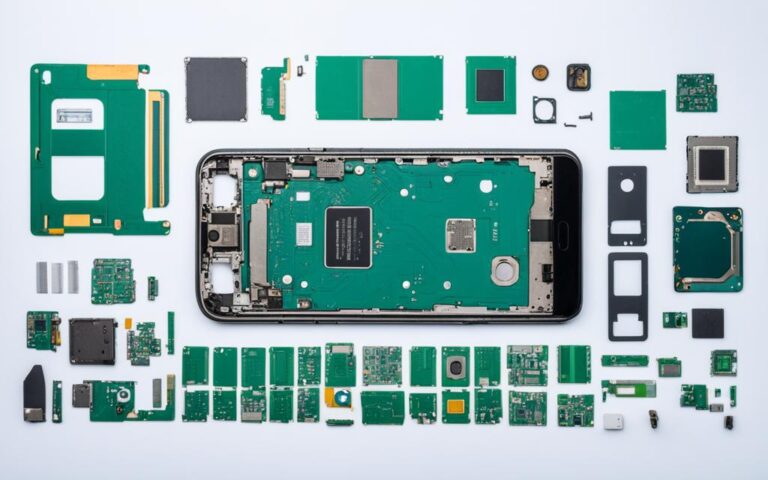Secure Data Deletion: Preparing Your Tablet for Recycling
By recycling old electronics, such as tablets, we can save a significant amount of energy and resources. However, many people are concerned about privacy and data theft when it comes to recycling their devices. It’s important to ensure that all personal data is securely deleted before recycling. In this article, we will provide step-by-step instructions on how to safely and effectively delete data from your tablet before recycling it.
Back Up Your Data
Before erasing any data from your tablet, it’s crucial to back up all your important files and information. This will ensure that you don’t lose any valuable data during the deletion process.
There are various methods for backing up data, including:
- External Hard Drives
- Flash Drives
- Online Storage Options
Choosing a method that works best for you is essential. Follow the recommended backup practices to ensure secure data backup.
- Connect an external hard drive or flash drive to your tablet.
- Copy and paste your important files and information to the connected drive.
- Alternatively, use online storage options like cloud services to upload and store your data securely.
Remember, back up your data to prevent any accidental loss or damage. It’s always better to be safe than sorry!
Benefits of Data Backup
Backing up your data provides several key benefits:
| Benefits | Description |
|---|---|
| 1. Data Preservation | Protects your valuable files and information from being permanently lost or destroyed. |
| 2. Recovery Options | Gives you the ability to recover your data in case of accidental deletion, device failure, or data corruption. |
| 3. Peace of Mind | Provides you with the reassurance that your important files are safely stored and accessible when needed. |
By backing up your data, you can confidently proceed with deleting the data from your tablet, knowing that a secure copy is safely stored elsewhere. It’s an essential step in ensuring the protection and availability of your valuable information.
Use a Data Erasing Program
To ensure the secure deletion of data from your tablet, it is essential to utilize a data erasing program specifically designed for this purpose. Merely deleting files or reformatting the device’s hard drive is not sufficient to guarantee data security. Data recovery programs can potentially retrieve deleted data if the hard drive has not been properly sanitized. To prevent any unauthorized access or data breaches, it is crucial to follow the recommended practices of secure data erasure.
There are numerous data erasing programs available for both PC and Mac users, which offer effective hard drive sanitization by overwriting the data with meaningless information, thus making it unrecoverable. It is important to select a reputable program and carefully follow the instructions provided by the tablet manufacturer or other reliable sources. By doing so, you can be confident that your personal data remains protected even after the device is recycled.
“Data erasing programs offer an advanced and foolproof solution to permanently erase sensitive data from electronic devices, providing peace of mind to the users.”
Benefits of Using a Data Erasing Program:
- Ensures the permanent and secure deletion of all data from the tablet
- Minimizes the risk of data breaches or unauthorized access
- Protects your privacy and sensitive information
- Complies with data protection regulations and best practices
By employing a reliable data erasing program, you can confidently erase all traces of personal information from your tablet, ensuring that it is ready for recycling without compromising your data security.
Recommended Data Erasing Programs:
| Software | Compatibility | Features |
|---|---|---|
| SecureDataWipe | Windows, MacOS | Multiple data erasing algorithms, customizable options |
| SafeErase | Windows | Intuitive interface, secure deletion of files and hard drives |
| Shredder | MacOS | Advanced shredding algorithms, option to securely erase free space |
These programs are highly regarded for their effectiveness in securely erasing data from electronic devices.
Consider Encryption for Added Security
When it comes to protecting your sensitive files, data encryption can provide an additional layer of security. By converting your data into an unreadable format, encryption makes it virtually impossible for unauthorized individuals to access your information without the proper decryption key.
Encrypting your files before deleting them ensures that even if data recovery programs are able to restore encrypted files, they won’t be able to decrypt them without the correct encryption key. This adds an extra level of protection during the file deletion process.
There are various encryption methods available, such as symmetric key encryption, asymmetric key encryption, and file-based encryption. It’s important to choose the method that best suits your needs and follow encryption best practices.
Advantages of Data Encryption:
- Enhanced Security: Encryption makes your files unreadable to unauthorized individuals, ensuring that your sensitive data remains protected.
- Data Integrity: Encryption helps maintain the integrity of your files by detecting and preventing unauthorized modifications.
- Compliance Requirements: Many industries and organizations require data encryption to meet regulatory standards and protect customer information.
By considering encryption as an additional step in your data deletion process, you can significantly enhance the security of your sensitive files.
As an illustration, imagine you have a folder containing encrypted files on your tablet:
Encrypted Files
File Name Encryption Type financial_report.xlsx AES-256 personal_photos.zip RSA-4096 confidential_documents.docx ChaCha20
Encryption adds a high level of security to your files, making them confidential and safeguarding them from unauthorized access even after deletion. Consider incorporating encryption into your data deletion process for added peace of mind.
Physically Damaging the Device for Added Protection
If you’re still concerned about the possibility of data retrieval, even after securely deleting the data, you can consider physically damaging the device. This involves destroying the portion of the device that stores data, such as the hard drive. Methods for physical device destruction include:
- Using a hammer
- Drilling holes through the device
- Removing and destroying the hard drive separately
It’s important to take necessary precautions and dispose of the damaged device properly. By physically damaging the device, you can ensure that any remaining data is irretrievable, providing an added layer of protection.
Destroying the Hard Drive with a Hammer or Drilling Holes
One effective method for physically damaging the device is to use a hammer or drill to destroy the hard drive. By hitting the hard drive with a hammer or drilling holes through it, the internal components will be irreparably damaged, making data recovery nearly impossible. However, it’s crucial to wear appropriate safety gear and perform this destruction in a controlled environment to prevent any potential harm.
Removing and Destroying the Hard Drive Separately
An alternative method is to remove the hard drive from the device and destroy it separately. This ensures that even if the rest of the device is disposed of improperly, the hard drive, which contains the most sensitive data, is safely destroyed. Once the hard drive is removed, you can use various methods to destroy it, such as physically crushing it or using a specialized hard drive shredder.
Remember to handle damaged devices with care and dispose of them responsibly to minimize their environmental impact. By physically damaging the device, you can have peace of mind knowing that your data is securely removed.
| Advantages | Disadvantages |
|---|---|
| Ensures data irretrievability | Device becomes unusable |
| Additional layer of data protection | May require specialized tools or knowledge |
| Clear visual indication of device destruction | Difficult to recover any valuable components |
Physically damaging the device can provide an extra level of assurance that your data is safe. However, it’s important to weigh the advantages and disadvantages before proceeding with this method. Consider your specific needs and concerns when deciding on the best course of action for secure data removal.
Recycle or Donate Your Tablet
Once you have ensured that all data has been securely deleted or the device has been physically damaged, it’s time to consider the proper disposal method for your tablet. Recycling is a responsible way to dispose of electronic waste. Many recycling centers and programs accept old tablets and other electronics for recycling. It’s important to research and locate a certified e-waste recycler in your area. Alternatively, if your tablet is still functional, you may choose to donate it to charity or participate in technology donation programs.
By recycling your tablet, you not only help reduce electronic waste, but also contribute to the conservation of valuable resources. Electronic waste recycling is crucial for minimizing the environmental impact of discarded devices. Recycling allows for the recovery of materials such as metals and plastics, which can be used in the production of new products. Furthermore, recycling helps prevent hazardous substances contained in electronic devices from entering landfills or water sources, safeguarding human health and the environment.
If you decide to donate your tablet, you can provide valuable technological resources to those in need. Many charities and nonprofit organizations have technology donation programs that aim to bridge the digital divide by offering technology access to underserved communities. Your donated tablet could empower students with educational tools, assist individuals in job searches, or connect isolated individuals with their loved ones. Device donation is a meaningful way to make a positive impact on the lives of others.
It’s important to ensure that your tablet is in good condition before donating it. Check the functionality and appearance of the device to ensure that it can benefit the recipient. Additionally, remember to remove any personal information or data remnants from the tablet before donating it. This will protect your privacy and ensure that the device is ready for the new user.
Advantages of Recycling or Donating Your Tablet
Choosing to recycle or donate your tablet offers a range of benefits:
- Environmental Responsibility: By recycling your tablet, you contribute to reducing electronic waste and conserving natural resources.
- Preventing Pollution: Electronic waste contains hazardous materials that can harm the environment. Recycling helps prevent these substances from polluting landfills or being improperly disposed of.
- Supporting Sustainable Practices: Recycling promotes the use of recycled materials in manufacturing, reducing the need for resource-intensive extraction processes.
- Bridge the Digital Divide: Donating your tablet can provide access to technology for individuals and communities who may not have the resources to purchase new devices.
- Promoting Education and Connectivity: Donated tablets can support educational initiatives, job searches, and connect individuals with their communities and loved ones.
Find a Certified E-Waste Recycler or Donation Program
When choosing a recycling center or donation program, it’s important to ensure that they are certified and follow proper electronic waste disposal practices. Look for programs that comply with industry standards and regulations, as this ensures responsible handling of donated or recycled devices. Consider researching local recycling centers, charities, and nonprofit organizations to find a reputable and environmentally conscious option.
| Recycling Centers | Donation Programs |
|---|---|
| ABC Electronics Recycling | Tech for Good Foundation |
| GreenTech Recyclers | Give Back Tech |
| EnviroWaste Solutions | Community Tech Exchange |
Seek Professional Assistance if Needed
If you’re uncertain about handling the data deletion process on your own or if your device requires specialized methods for secure data deletion, it’s recommended to seek professional assistance. Technology professionals or electronic recycling companies can provide expert guidance and services to ensure that all data is securely deleted and the device is properly disposed of. They have the expertise and tools to handle various types of devices and ensure data privacy.
When it comes to protecting your sensitive information, it’s important to rely on technology professionals who specialize in secure data deletion. These experts are knowledgeable about the latest data erasing techniques and can ensure that all traces of your personal data are removed from your tablet. By entrusting your device to professionals, you can have peace of mind knowing that your data will not fall into the wrong hands.
Secure data deletion services offered by these professionals involve advanced software and techniques that go beyond simply deleting files. They use specialized programs that overwrite the data with meaningless information, making it virtually impossible to recover. Additionally, they employ secure processes for physical destruction of devices to guarantee that no data can be retrieved.
“When it comes to protecting your sensitive information, it’s essential to seek expert assistance. Technology professionals can ensure that all traces of your data are securely deleted, giving you peace of mind.” – Technology Expert
Moreover, seeking professional assistance can save you time and effort. These experts have experience in handling different types of devices, including tablets, and can perform the data deletion process efficiently. They can also provide advice on the proper disposal of your tablet, whether it’s through recycling or donating to charitable organizations.
Remember that your data security is of utmost importance, and relying on technology professionals for secure data deletion is a wise choice. Don’t hesitate to reach out to them for their expert guidance and assistance in safeguarding your personal information.
For further information, refer to the table below:
| Service Provider | Expertise | Benefits |
|---|---|---|
| ABC Electronics | Specializes in tablet data deletion | Advanced data erasing techniques |
| Tech Solutions Ltd. | Offers secure data deletion services | Efficient and professional handling of devices |
| Secure Recycling Ltd. | Experts in secure device disposal | Ensures proper recycling and data destruction |
Conclusion
Ensuring the secure deletion of data from your tablet is a crucial step in preparing it for recycling. By following the recommended steps and utilizing appropriate data erasing programs, you can safeguard your personal information and prevent unauthorized access. Taking additional precautions such as physical device destruction or seeking professional assistance can provide you with added peace of mind.
Remember, responsible recycling is essential to minimize the environmental impact of electronic waste. By recycling your tablet, you contribute to the conservation of resources and reduce energy consumption. Choose certified e-waste recyclers or consider donating the device if it’s still functional.
By following these secure recycling tips, you can confidently recycle your old tablet while protecting your privacy. Take control of your data and be a conscious contributor to a sustainable future.
FAQ
Why is secure data deletion important when recycling a tablet?
Secure data deletion is important when recycling a tablet to protect your personal information and prevent data theft.
How should I back up my data before deleting it?
To back up your data, you can use external hard drives, flash drives, or online storage options.
Can I just delete files or reformat the tablet to secure data deletion?
No, simply deleting files or reformatting the tablet’s hard drive is not enough to ensure data security. You need to use a specific data erasing program.
How does data encryption help with secure data deletion?
Data encryption converts your data into an unreadable format, providing an added layer of security during the deletion process.
Should I physically damage the tablet before recycling it?
Physically damaging the tablet, such as destroying the hard drive, can provide additional protection against data retrieval.
What should I do with my tablet after securely deleting the data?
After securely deleting the data, you can recycle the tablet at a certified e-waste recycler or donate it to charity.
Do I need professional assistance for secure data deletion?
If you’re unsure or if your device requires specialized methods, it’s recommended to seek professional assistance from technology professionals or electronic recycling companies.
How can I ensure my tablet is recycled responsibly?
To ensure responsible recycling, research and locate a certified e-waste recycler in your area or participate in technology donation programs.