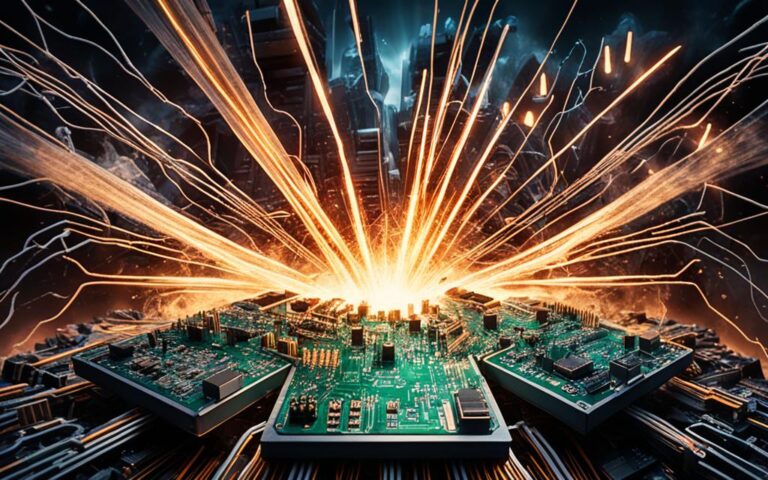Secure Disk Wiping: Protecting Your Digital Assets
Data protection is crucial for artists, designers, and individuals who rely on digital copies of their work. Losing these digital assets can have serious consequences for their careers. There are various ways in which data can be lost, including hardware failures, software glitches, cloud outages, human errors, external threats, and disasters. To safeguard their data, individuals should follow the 3-2-1 backup rule and consolidate their work into centralized storage. They should also consider using specialized backup systems for added security.
Understanding Ways We Lose Data
Data loss can occur in various ways, resulting in the permanent or temporary disappearance of valuable information. By understanding the different causes of data loss, individuals and organizations can implement effective data protection measures to mitigate the risks. Let’s explore the common vulnerabilities that can lead to data loss:
- Hardware Failures: Mechanical malfunctions or faulty RAM can cause hardware failures, resulting in the loss of stored data.
- Software Glitches: Unexpected crashes or software updates can lead to data corruption or loss.
- Cloud Outages: Interruptions in cloud services can disrupt data accessibility and potentially lead to data loss.
- Human Errors: Accidental deletion, file misplacement, or other human mistakes can result in the loss of critical data.
- External Threats: Ransomware attacks and insider threats pose significant risks to data security and can result in data loss if not adequately addressed.
- Disasters: Natural disasters like fires, floods, and earthquakes can damage physical storage devices and lead to irreversible data loss.
Recognizing these vulnerabilities is crucial for developing comprehensive data protection strategies that address potential risks. Let’s continue to the next section to explore how individuals and organizations can effectively consolidate and protect their data.
Key Takeaways
– Hardware failures, software glitches, and cloud outages are common causes of data loss.
– Human errors such as accidental deletion and file misplacement can also lead to data loss.
– External threats like ransomware attacks and disasters pose significant risks to data security.
Consolidating and Protecting Your Data
Consolidating data into centralized storage is a best practice for protecting your valuable digital assets. By streamlining your files in one location, you can have better control and organization over your work. Artists and designers can take advantage of cloud-synced folders to centralize their projects. These folders automatically sync across multiple devices, ensuring that you always have access to the latest version of your files, no matter where you are.
Configuring autosave features within these cloud-synced folders is an additional measure to safeguard your work. With autosave enabled, you never have to worry about losing progress on your projects. Your data is automatically saved and backed up in the cloud, giving you peace of mind even in the event of a sudden power outage or device failure.
In addition to cloud-synced folders, it is wise to consider using external drives as secondary replication destinations. By creating backup copies of your files on external drives, you add an extra layer of protection against data loss. Should anything happen to your primary storage, you can easily recover your work from these external backups.
Furthermore, utilizing secure cloud archive services for long-term storage is essential. These services provide reliable and scalable solutions for preserving your digital assets over extended periods. With robust data protection measures in place, you can trust that your files will remain intact, secure, and easily accessible.
A popular data protection principle is the 3-2-1 backup rule. It emphasizes the importance of maintaining multiple copies of your essential data. According to this rule, you should have three copies of your data: the original file and at least two backups. These backups must be stored on two different media types, such as hard drives and cloud storage. Additionally, it is recommended to keep at least one copy offsite, away from your primary storage location. This approach ensures that even in the face of hardware failures, accidental deletions, or data corruption, you have reliable backups to rely on.
Consolidating and Protecting Your Data:
| Best Practices | Benefits |
|---|---|
| Consolidate data into centralized storage | Improved organization and control over files |
| Utilize cloud-synced folders | Access files from anywhere, automatic syncing |
| Configure autosave features | No data loss during power outages or device failures |
| Backup to external drives | Extra layer of protection against data loss |
| Secure cloud archive services | Reliable long-term storage with data protection measures |
| Follow the 3-2-1 backup rule | Ensure multiple copies of essential data |
Specialized Backup Systems
When it comes to protecting valuable data, specialized backup systems can provide enhanced security and efficiency compared to standard backup methods. While the 3-2-1 backup rule is suitable for individual artists and small teams, larger creative firms may require more advanced solutions to meet their data protection needs.
Backup Software
Backup software packages are designed to work seamlessly with different platforms, allowing for automated backups and easy recovery. They offer features such as incremental backups, versioning, and encryption, ensuring the safety and integrity of your data. With the ability to schedule regular backups and perform backups in the background, backup software provides a convenient solution for organizations.
Backup Appliances
Backup appliances offer ready-to-use backup solutions in a single device. These appliances are hardware-based and come pre-configured with backup software, storage capacity, and advanced features. They provide an all-in-one backup solution, simplifying the backup process and reducing the complexity of managing multiple components.
Backup Services
Backup services are cloud-based solutions that automatically back up all devices connected to a network. They offer secure cloud storage, eliminating the need for on-premises hardware and maintenance. Backup services provide scalability, allowing organizations to expand their backup capacity as their data grows. With built-in redundancy and data deduplication, backup services ensure efficient storage utilization while maintaining data integrity.
When selecting a specialized backup system, it’s important to consider the specific needs of your organization. Conduct thorough testing and periodic checks to ensure the system aligns with your data protection requirements. Remember, data integrity is crucial, so choose a solution that provides reliability and security.
Table: Specialized Backup Systems Comparison
| Features | Backup Software | Backup Appliances | Backup Services |
|---|---|---|---|
| Automation | ✔️ | ✔️ | ✔️ |
| Storage Capacity | Varies | High | Scalable |
| Hardware Requirements | Requires existing hardware | All-in-one solution | Cloud-based |
| Encryption | ✔️ | ✔️ | ✔️ |
| Scalability | Depends on hardware | Limited to hardware capacity | Highly scalable |
| Management | On-premises | On-device | Cloud-based |
As shown in the table above, each specialized backup system has its own set of features and benefits. Consider your organization’s requirements and priorities to make an informed decision.
Secure Disk Wiping with WIPERAPP®
When it comes to protecting your sensitive data, secure disk wiping is paramount. WIPERAPP® offers a comprehensive data erasure software solution that ensures the privacy and security of your information. With WIPERAPP®, you can safely and permanently erase data from a variety of devices, including laptops, mobile devices, and different drive types and ports.
WIPERAPP® follows international standards of data erasure, providing you with peace of mind knowing that your data is completely eliminated and unrecoverable. To further enhance data privacy, WIPERAPP® generates tamper-proof certificates with unique QR codes, enabling you to verify the successful completion of the erasure process.
Managing data erasure has never been easier with WIPERAPP®. The software supports cloud-based management, allowing you to securely oversee the erasure process from anywhere. The lifetime licenses offered by WIPERAPP® ensure that you have continuous access to the software for all your data erasure needs.
In addition to its security features, WIPERAPP® is designed with error-tolerant features, minimizing the risk of accidental data loss during the erasure process. These features provide an added layer of assurance, ensuring that your data remains intact throughout the secure disk wiping process.
Choosing a reliable data erasure software like WIPERAPP® not only guarantees data privacy, but also helps you comply with data protection regulations. By securely erasing data, you demonstrate your commitment to maintaining data privacy and safeguarding sensitive information.
Features of WIPERAPP®:
- Secure and permanent data erasure from various devices and drive types
- Follows international standards of data erasure
- Generates tamper-proof certificates with unique QR codes
- Supports cloud-based management
- Offers lifetime licenses
- Includes error-tolerant features
Ensure the privacy and security of your data by choosing WIPERAPP® for your data erasure needs. With its robust features and commitment to data privacy, WIPERAPP® is the ideal solution for secure disk wiping and ensuring compliance with data protection regulations.
Is it time to rethink your ITAD strategy?
The secure disposal of IT and media assets is of utmost importance to organizations, considering the potential risks associated with data sanitization, data confidentiality, and the environmental impact of improper disposal. When retiring assets, organizations must ensure that sensitive information is securely erased to protect data privacy.
Failure to securely erase data from retired assets can result in data breaches and compromises the security of individuals and organizations. It is crucial to implement secure ITAD (IT Asset Disposal) policies that cover security measures, storage protocols, and logistics.
To ensure the secure disposal of assets and compliance with data privacy regulations, it is advisable to partner with reputable ITAD providers who have the expertise to handle capacity requirements and work with different types of devices. These providers should also comply with local data privacy laws and adopt industry best practices.
In addition to data sanitization and security, organizations should embrace the principles of the circular economy by prioritizing reuse before recycling. By extending the life of IT assets through refurbishment and reuse, organizations can minimize their environmental impact and contribute to sustainability initiatives.
Proper tracking and reporting of assets throughout their lifecycle is essential to maintain transparency and accountability. This includes keeping records of asset disposition, ensuring that assets are disposed of in a responsible manner, and documenting compliance with environmental regulations.
It is crucial to periodically review and update your ITAD strategy to align with evolving data protection requirements and environmental responsibilities. By prioritizing data sanitization, data confidentiality, and the circular economy, organizations can responsibly manage the disposal of IT assets while safeguarding data privacy and reducing their environmental footprint.
In order to visualize the environmental impact of IT asset disposal and the importance of secure data sanitization, here is a comparison table:
| Disposal Method | Data Sanitization | Environmental Impact |
|---|---|---|
| Secure Data Erasure and Recycling | ✓ | Significantly reduced |
| Improper Data Disposal | X | High |
Conclusion
Safeguarding digital assets through secure disk wiping and data protection measures is crucial for artists, designers, and organizations. By following best practices, such as consolidating data, implementing backup systems, and partnering with reliable ITAD providers, individuals and businesses can ensure the privacy of their data and contribute to a circular economy.
Secure disk wiping software like WIPERAPP® provides the necessary tools for secure and permanent data erasure. It allows for secure and environmentally responsible data erasure from various devices, ensuring data privacy and complying with data protection regulations.
When it comes to IT asset disposal, prioritizing data protection and environmental responsibility is vital. By choosing reputable ITAD providers who can handle capacity requirements and comply with local data privacy laws, organizations can securely dispose of assets while minimizing the environmental impact. Moreover, embracing the circular economy by focusing on reuse before recycling and implementing proper tracking and reporting of assets throughout their lifecycle contributes to a sustainable future.
FAQ
What is secure disk wiping?
Secure disk wiping is a process that permanently removes all data from a disk or storage device, making it impossible to recover. It is an important data protection measure that ensures sensitive information cannot be accessed by unauthorized individuals.
Why is protecting digital assets important?
Protecting digital assets is crucial for artists, designers, and individuals who rely on their work stored in digital format. Losing these assets can have serious consequences for their careers. Implementing data protection measures safeguards against data loss and helps maintain the integrity of their work.
What are the common ways we can lose data?
Data can be lost due to various reasons, such as hardware failures, software glitches, cloud outages, human errors, external threats, and disasters. Understanding these vulnerabilities is essential for implementing effective data protection measures.
How can I consolidate and protect my data?
Consolidating data into centralized storage is a best practice for protecting digital assets. You can use cloud-synced folders to centralize your work and configure autosave features for automatic backups. Using external drives and secure cloud archive services as secondary replication destinations is also recommended. Following the 3-2-1 backup rule, which emphasizes maintaining three copies of essential data on two different media types, with at least one copy stored in an offsite location, is another effective measure.
Are there specialized backup systems available?
Yes, for larger creative firms, specialized backup systems are available. These can include backup software packages that work with different platforms, backup appliances that offer ready-to-use solutions, or backup services that automatically back up all devices. Choosing a backup system that aligns with your organization’s needs and conducting thorough testing and periodic checks is essential for data integrity.
What is secure disk wiping with WIPERAPP®?
Secure disk wiping with WIPERAPP® is a software solution that allows for secure and permanent data erasure from different devices, including laptops, mobile devices, and various drive types and ports. WIPERAPP® follows international standards of data erasure, generates tamper-proof certificates with unique QR codes, supports cloud management, offers lifetime licenses, and has error-tolerant features. Choosing a reliable data erasure software like WIPERAPP® is essential for ensuring data privacy and complying with data protection regulations.
Why is the secure disposal of assets important?
The secure disposal of assets is important because retired devices may still contain sensitive information that can be recovered if not securely erased. Implementing secure IT Asset Disposition (ITAD) policies covers security, storage, and logistics to ensure data sanitization and compliance with data privacy regulations. Partnering with reputable ITAD providers who can handle capacity requirements, comply with local data privacy laws, and work with different types of devices is crucial.